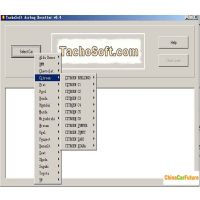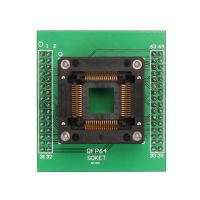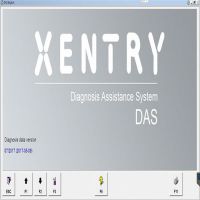V158 JLR DOIP SDD and Pathfinder free download (Tested)
Offer JLR DOIP SDD V158 and Pathfinder free download link that is tested working fine. There are 3 options of JLR DOIP VCI (DoIP VCI by autosos, cheap JLR Mangoose, SVCI DoIP by Flyobd). And this poster list them one by one.
1.JLR DOIP SDD and Pathfinder free download:
JLR SDD V158:
http://diagnosticdelivery.jlrext.com/idscentral
JLR Pathfinder free download:
https://mega.nz/#!1Y4xzagb!YUIUigox_E09XT_wP-21UxgQU2Hje8mmyYd5wk9h8ZA
Download it and ask the dealer for activation.
Works with this DoIP VCI hardware (by autosos):

This is DoIP VCI official site: http://www.autosos.com.cn/ you can download here.
Image 1: download pathfinder

Image 2: download driver

2.JLR SDD V158 for cheap Mangoose:
http://diagnosticdelivery.jlrext.com/idscentral
Only download “SDD_158_FULL.exe”
Then patch:
https://mega.nz/#!sJUQ2KhB!MlKiLBshYTuFTl7fIYPft_JorBaa0N4N77Ik7NL4urA
No password
From mhh forum, try at your own risky.
Works with JLR Mangoose (Cheaper one) and JLR Mangoose SDD Pro:


Operation System: Win7 8 10 32bit
SDD V158 is multi language available: English, German, Russian, French, Dutch, Portuguese, Japanese, Spanish, Italian, Simplified Chinese.
SDD V158 updates: Software optimization
SDD V158 capabilities and Jaguar Land Rover coverage:
Jaguar /Land Rover – Symptom Driven diagnostic software
Software for the diagnosis and repair of cars Jaguar, Land Rover.
For Land Rover: L316, L319, L320, L322, L359, L538 etc.For Jaguar: X100, X150, X202, X250, X350, X351, X400 etc. Jaguar and Land Rover Years Covered: 2016-2018


3.JLR PATHFINDER & JLR SDD V158 free download for SVCI DoIP:
SDD V158 download links:
http://diagnosticdelivery.jlrext.com/idscentral/
download the SDD_XXX_Full.exe file.
PATHFINDER
https://mega.nz/#!JMgX1KLS!m2E_QrAgXxFGGf-nLDsdvM9YckUzrXQam-TQ0Jo4eQw
No password
offered by chinaobd2.com engineer
SVCI DoIP software installation:
- Firstly install Pathfinder “jaguarlandrover_connect_updater.exe” and SDD software.
- Then install ” SVCI DoIP D-PDU and Passthru Driver Setup.exe”.
- Open SVCI DoIP quick loader to load SDD2 software or Pathfinder software. SDD software and Pathfinder software are free to use.
How to use Pathfinder account?
- After pathfinder is installed successfully, open SVCI JLR Quick Loader to load pathfinder software.
- Input the free pathfinder account (before inputting the user name and password, disconnect the network connection, after inputting successfully connect the network connection, and you can offline and online use the pathfinder).
User name: flyobd.com
password: 123456

More info at : SVCI DoIP user manual
SVCI DoIP source:
https://www.chinaobd2.com/wholesale/stc-svci-doip-jaguar-land-rover-diagnostic-tool.html
- US$59.99 / piece
- US$115.00 / piece
- US$29.99 / piece
- US$44.99 / piece
- US$109.99 / piece
- US$9.99 / piece
- US$14.99 / piece
- US$129.00 / piece
- US$9.99 / piece
- US$16.99 / piece
- US$69.00 / piece
- US$375.00 / piece