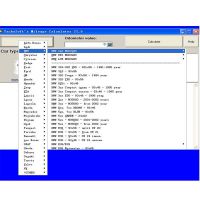Subaru new key program: Possible to do with SSM3 on VXDIAG?
This is for the question: Can I buy a VXDIAG Subaru to program new keys?
The answer can be: Yes!
Here are the customer reviews with tips and guides.
tip and review 1: SSM was the only thing that would program the prox fobs
It is a bit different from most. I make and program keys for a living and for a while the SSM was the only thing that would program the prox fobs. Not true anymore but I still paid less for the VXdiag with software than I would for a single piece of software for my T-code pro. . and there are 3 for Subaru. I have one which only covers the earliest models.
tip and review 2: SSM talk to everything on the car incl. immo
I have one from https://www.chinaobd2.com/ and find it useful as it will talk to everything on the car, including immobilizer systems. . . it emulates the SSM3 and uses cracked SSM software (which is why it’s such a pain to set up). It is *extremely* picky about OS. I wound up having to buy a new(ish) laptop running win7 to get it going. Wouldn’t work with XP or 10.
tip and review 3: need an immobilizer code to program keys/fobs
You have to have a NASTF LSID or be very good friends with a Subaru parts manager.
You need an immobilizer code (which is VIN specific) to program keys/fobs. It does not change so once you have it for your car you can go nuts. Odds are your dealer would probably give you YOUR immobilizer code if you shop there somewhat regularly. They may charge you for it as I know they have to pay a couple of bucks to mama subie for them.
There’s also an ‘enabling password’ which is also static and I suppose is a very flimsy extra layer of security to protect the immobilizer features of the SSM. It’s 3781.
tip and review 4: need a code from the dealer
It definitely does more than a regular scanner.
It just depends on if you think having complete access to all the systems in the car is worth it. It’s nice to have when I need it. I had a VDC code that was for the steering angle sensor. Rather than go to the dealer, I just busted out the knock off SSM and calibrated it in the driveway.
I tried to reprogram a new key with it, but you need a code from the dealer.
This is the subaru select monitor iii cable i am using:

Source: https://www.chinaobd2.com/wholesale/vxdiag-subaru-ssm-iii-multi-diagnostic-tool.html
Good to know:
When you do have a key, there are a variety of ways to program your key fob which are Subaru model specific. In one example, you have to use your lock/unlock buttons on your driver’s side door to input a serial number located inside of your key fob. In another, you have to insert your key in the ignition and turn it on and off before pressing the buttons on your key fob. These sound really simple. But there’s a huge catch. Most of the newer Subaru models can’t be reprogrammed from home. That’s because many of the new Subarus have a proximity key, push button start, and don’t actually use a key at all.
All of these DIY methods require the skill and know-how before you start the process, because they all have to be done very quickly once you start. In the first example, you have to input the serial number using the lock and unlock buttons on your driver side door within 30 seconds of beginning; the serial numbers are about 8 digits long. Then you have to input it again. If the first number is “4” you would press: lock-lock-lock-lock, unlock, and then move on to the next number. So if the first 3 numbers are “412” you would press: lock-lock-lock-lock, unlock, lock, unlock, lock, lock. Though this seems simple, you have to do it exactly correctly two times in a row, within 1 minute total. Talk about stressful!
In the second example, you have to turn your key from the “off” to “on” position in your ignition 10 times within a matter of seconds. Sometimes just turning it to the “on” position to get going down the road is a challenge. All of these methods are only possible on older Subaru models that utilize a key, don’t have a proximity key, and don’t have complex technology systems like automatic lift gates.
If you have the patience for any of these methods, there are online tutorial for your specific make and model. Google will help you a lot.
- US$39.99 / piece
- US$1,200.00 / piece
- US$44.99 / piece
- US$59.99 / piece
- US$159.00 / piece
- US$125.00 / piece
- US$17.99 / piece
- US$89.99 / piece
- US$19.99 / piece
- US$94.99 / piece
- US$2,299.00 / piece
- US$19.99 / piece