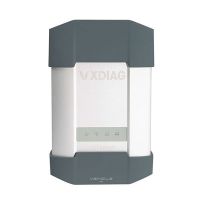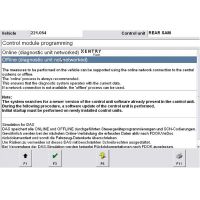MB SDconnect C4 WLAN/ WIFI connection failed (solved)
Symptom:
Star diagnosis SD C4 can only be used by wire connection for the WLAN cannot work normally and there is no WLAN option on MB SD C4 device.

Device:
MB SD CONNECT CPMPACT 4
Possible cause:
This is not China SD C4 software;
Some files are lost when update yourself;
Other causes make SD C4 mux cannot work normally.
Solution:
Just Update your sd connect c4 firmware to the newest version 2.30:
Step 1
Please prepare 6 AA5 batteries according to Step-by-Step Instruction for how to install MB SD C4 Batteries.
Note: Please do use brand new batteries with sufficient electricity; otherwise, you will fail to update the firmware.
Step 2
Select the green cable to connect to your laptop and MB SD Connect Compact 4 diagnostic multiplexer, and use OBD cable to connect to MB SD C4 multiplexer and your vehicle. (If the vehicle cannot be connected, select OBD 12V power instead.)
Step 3
Open the software “2012.09 DAS”.
Go to C:\ program files \ SDconnect Toolkit to check whether there are the three following files as the pic below shows.
Update_automatic;
Update_manual;
Update_Special.
If the files’ names are different from the pic shows, please correct the names the same as the pic shows.

Step 4
Restart your computer.
Ps. How to solved update error “DCDI-eErrorCode=204 (204)”:
Update firmware to the latest version
[update instruction file]

For update, the three files above need to be upgraded.
(01_Boolimage_2_3.zip
02_CSD_2_10.zip
PmPic29_Cpld13.zip)
The update order:
02_CSD_2_10.zip> 01_Boolimage_2_3.zip> PmPic29_Cpld13.zip
NOTE: When update, please do use brand new batteries. Also, you need OBD cable to connect to your vehicle for power supply. (If you cannot succeed in connecting to the vehicle, choose OBD 12V power instead; otherwise, 622 error report would appear to tell you that the upgrade is unsuccessful.)

In general, this 00 error means that it is set poorly.
To learn more about SD C4 firmware update, please go to
http://blog.wobd2.com/2015/07/29/instruction-for-update-the-mb-sd-connect-c4-firmware-to-version-2-30/
Result:
WLAN option shows on MB SD C4 multiplexer. SD C4 can be connected via wire or WIFI.

- US$49.00 / piece
- US$12.99 / piece
- US$24.99 / piece
- US$369.00 / piece
- US$6.99 / piece
- US$58.99 / piece
- US$699.00 / piece
- US$29.99 / piece
- US$439.00 / piece
- US$39.99 / piece
- US$149.00 / piece
- US$170.00 / piece