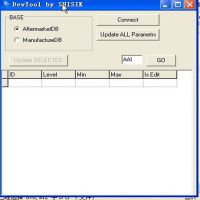How to read Bosch EDC17C50 BMW X4 F26 by KTAG V2.11 FW 6.070?
This blog will show you how to read BMW X4 F26 ECU Bosch EDC17C50 using KTAG V2.11 FW 6.070! Tested OK and easy to do!
Step 1
Take apart and open BMW X4 F26 ECU box carefully, not to hurt ECU board.
Connect KTAG Master ECU Programmer with laptop.
Open K-TAG software Ksuite 2.11.

Choose “BMW”→ “X Series (F26)” → “BOSCH EDC17C50” as below, click “OK”.

You will see KTAG instruction for Bosch EDC17 BMW F series.

Tips:
It’s advised to check whether ECU is still working before reading.
You should always backup ECU data before reading or writing.
Step 2
- Now you connect KTAG Master ECU Programmerwith the ECU.
First select the ECU model. In this case it is the 4th option “EDC17C50 IROM TC1797 Hardware 2”.


Next you go down to select the connection mode “Direct connection using GPT cable”.
According to following wring diagram to connect KTAG with ECU using GPT cable.

Pin 1, 18= +12V
Pin 2= GND
Pin 55= CAN L
Pin 56= CAN H
Pin 89= GPT2
Pin 92= GPT1
Step 3
After connecting click “OK” to continue.
Select the right plug-in you need “BOSCH EDC17C50 IROM TC1797 GPT BMW (P668)”.

Click “Read” and KTAG start to read BMW EDC17C50 ECU.

Please be patient to wait the reading process complete 100%. It may cost about 10 minutes.

Then just save the ECU data bin file!

That’s all steps about how to read Bosch EDC17C50 by this KTAG ECU Programming Tool Master.
Note: Now this KTAG with unlimited tokens is only $169 and you can get a free ECM TITANIUM V1.61 with 18475 Driver! (Time limited promotion)

- US$11.99 / piece
- US$12,000.00 / piece
- US$44.99 / piece
- US$59.99 / piece
- US$39.99 / piece
- US$3.99 / piece
- US$129.00 / piece
- US$1,099.00 / piece
- US$59.99 / piece
- US$249.00 / piece
- US$185.00 / piece
- US$34.99 / piece