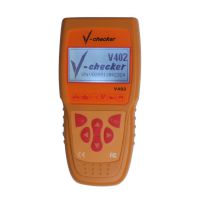How does VVDI2 program VW 5TH IMMO Audi A4 B8 remote key?
It’s tested working VVDI2 Key Programmer make a new Audi A4 B8 remote key with VW 5th immobilizer system! Below are steps to follow:
Step1. Connect VVDI2 with car and open VVDI2 software.
Choose “Audi”.

Click “Key Learn” and choose “5th immobilizer system”.

Step2. Click “Read BCM Data (OBDII)” button.

Insert a working key to turn on ignition before continue.
If the key is already in car, you also need to remove it then insert it again.
If you lost all keys, you need to open car headlight and step on the brake before continue.
After read data success, name and save the bin file.

Step3. Click “Make Dealer Key” button.

Tip 1:
If car is A4/A5/Q5, press YES button to continue, no need working key.
If car is A6/A7/A8/VW Touareg, press NO button because it needs working key. Click “YES”.
Tip 2:
If you want to program an OEM key, make sure the new key support change ID. Click “YES”.
Choose “Program normal dealer key” option, click “Next” and “OK” to load the BCM file.

Step4. Put the new key into VVDI2 programmer.

Click “OK” and VVDI2 start to program new key.
Wait a while and VVDI2 make new dealer key successfully!

Step5. Change key number from 1 to 2.
Click “Key Learning” button then press “OK” to load the BCM bin file.
VVDI2 start learn key.
Use the working key to turn on ignition then insert the new key to learn

After key learning, the new key is working! VVDI2 FULL make new remote key for Audi A4 B8 successfully!

- US$79.99 / piece
- US$59.99 / piece
- US$229.00 / piece
- US$59.00 / piece
- US$87.99 / piece
- US$59.99 / piece
- US$19.99 / piece
- US$199.00 / piece
- US$119.99 / piece
- US$199.00 / piece
- US$7.99 / piece
- US$1,799.00 / piece