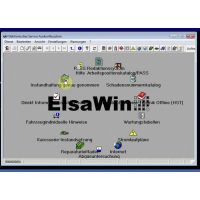Turn your iPhone into a Powerful Diagnostic Tool with M-diag
Purpose:
Use your Smart phone (Android or iOS) to diagnose your vehicle
Introduction:
All the do-it-yourself members out there love being able to troubleshoot their own check engine light to see what’s going on under the hood of their own cars. Typically, doing so requires an expensive OBD II scanner tool that plugs into the OBD II port underneath the dash.
But, with an app on your iPhone and a tiny accessory that plugs into the OBD II port, you could save some money and you’ll still have access to a lot of the information the scan tool would give you. In fact, because of how advanced your iPhone is, you may even get more information than a lot of the scan tools will offer.
In this blog, we’ll talk about Launch M-Diag Bluetooth diagnostic scanner(support special functions), which can be had for about $59 on chinaobd2.com, as well as free M-diag APP which can be had from the iOS App Store.

M-Diag Lite app

How does it work?
With a simple wireless interface that plugs into the OBDII port underneath the dash of your car, create an Bluetooth access point where your iPhone can communicate with your car’s computer to receive data and statistics, the LED indicator will light up to show the operating status. The concept isn’t new, but the technology continues to mature and become more reliable as time goes by.
If you need to play with additional functions like:
*Full system scan
*Actuation tests
*Special functions: Oil / Service reset, ABS bleeding, IMMO & key programming, throttle body adaptation, brake pads, steering angle reset, battery matching, DPF regeneration, Injector coding
Then you need to purchase additional diagnostic software, so how to buy it?
Step 1: TAP ON “Purchase more car line software” to eter the car line software list.
Step 2: Select the car line software,tap on the vehicle icons to see more car line software details.
Step 3: Tap on “Purchase” to enter the purchase confirmation page.
Step 4: Tap on “Pay” and follow the instructions to complete payment.
Step 5: Enter the car line software download page after payment complete.
Kindly notice!
*If you are Individual owner, you don’t need to do special functions of many cars, then you just need to buy the software of car you wanted, there will be special function included.
*If you are technician in workshop, you need to do special functions of many different brands of cars, then you should buy additional special functions.
The M-diag Bluetooth OBD II car diagnostic tool is just one example of many dongles that do this, but after careful examination of customer reviews online, I selected this model because it seemed to be one of the best models out of the bunch with the highest amount of satisfied customers. While compare to other Bluetooth diagnostic tool, M-diag has Attractive advantage shown below:

You can find online Launch easydiag 2.0 for $59 only has four diagnostic systems
Golo Easydiag+ is much powerful with full system diagnosis, but it’s much expensive too. ($120 at ebay)
Now M-diag is also $59 for full system diagnosis as well as special functions, actuation tests.
Overall, the $59 investment between the iOS OBDII scanner and the App seems to be a worthwhile alternative to the clunky scanner. It’s really cool to see that you can use your iPhone to read a kind of live data, and it’s a great way to ensure your car is in good health.



- US$54.99 / piece
- US$40.00 / piece
- US$54.99 / piece
- US$800.00 / piece
- US$9.99 / piece
- US$63.99 / piece
- US$250.00 / piece
- US$109.00 / piece
- US$31.99 / piece
- US$22.99 / piece
- US$199.00 / piece
- US$84.99 / piece