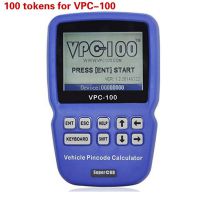How to active and download Xtuner X500 Bluetooth software?
This post is to guide how to active and download Xtuner X500 Bluetooth software for those who only spent 99USD on the first android-based special maintenance tool. BTW, there are already 3 users own Xtuner X500 Bluetooth from chinaobd2.com.

- Xtuner X500 Bluetooth Software Activation
At first, please keep network working. Run X500 APP, then click “App Store” to get applications.

Please wait…

Please click “APP Store”.
Please input the S/N number and password getting from the envelope, and then click “Login”.
Please click “Login”.
If the product is not activated, please click “Yes”.
Please input your information, the Email address and country are required, and then click “Activate”.
Note:
Your email address must be real in order to get the activation link and the further better service from the manufacturer. The software update reminder and the new product release information will be sent to your mailbox.
If you do not receive the activation email, please add “service@tdintel.com” to the white list of your mailbox and try the activation process again.
Country\Region : please choice your country\region in the list.
Please click the link to get the confirmation from the manufacturer.

- Xtuner X500 Bluetooth Software Download
1) Download
After the activation, please login the “APP Store” again, and get the APPs upgrade.

Please, click “Login” to download the software.


There are two modes for downloading, one by one and one-click. It may take a long time to download all the software, due to customers’ network speed reason.
2) Software delete
Users can delete vehicle software here. You can delete one by one or all-selected delete.


- US$29.99 / piece
- US$29.99 / piece
- US$16.99 / piece
- US$49.99 / piece
- US$185.00 / piece
- US$15.00 / piece
- US$35.00 / piece
- US$39.99 / piece
- US$2,999.00 / piece
- US$19.99 / piece
- US$59.99 / piece
- US$44.99 / piece