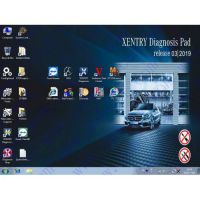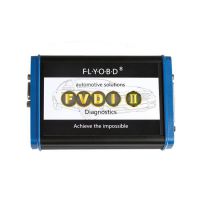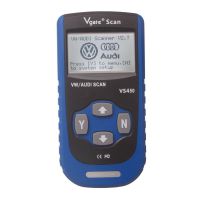OBDSTAR X300 Pro3 Programs SUZUKI Swift 2013 IMMO key without Pincode
OBDSTAR X300 Pro3 Key master performs many useful functions including key programming + Odometer Adjustment +EEPROM/PIC+OBDII diagnosis. Here is a tutorial on programming immo keys for SUZUKI Swift 2013 with key master.
SUZUKI Swifi 2013 and Key

Detailed procedure:
Enter IMMOBILISER function menu, choose vehicle model “SUZUKI”

Enter “SUZUKI V30.06”

Then choose “Smart key system”

Choose “Alivio”

“Program smart key”

Choose “Without Pin” option, with this option, You do not need to pay to get the Pincode from workshops.

X300 Pro3 will remind you after performing this function, all keys will be erased. We have only one key, so just press ENTER button to continue.

It is configuring the system, wait…
And You will find the security blink for waitting new key

Then you should input the current year and month, press ENTER

X300 Pro3 key master will prompt you stick the new key to the start button

Do it like this and press ENTER button.

You will hear 2 beeps to registered key, Security light go off

Program SUZUKI Swift key successfully with X300 PRO3! Press ESC to exit the system.

Test remote key

Done! Enjoy your new key!
- US$159.00 / piece
- US$239.00 / piece
- US$69.99 / piece
- US$11.99 / piece
- US$79.99 / piece
- US$79.00 / piece
- US$109.00 / piece
- US$1,069.00 / piece
- US$54.99 / piece
- US$16.99 / piece
- US$699.00 / piece
- US$37.99 / piece