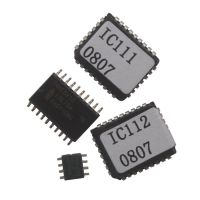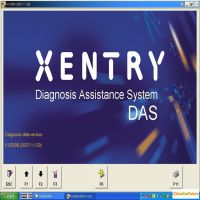How do you reset the “Check Engine Lights”?
After you’ve properly diagnosed and fixed the problem that triggered the OBD trouble code, you can reset or clear the Check Engine lights or other lights by one of two methods.
- The cheap, easy, free method(has risky)
Simply disconnect your battery, turn on the headlight switch for about five to ten minutes, and re-connect the battery. This is pretty simple, but in some case it likely results in losing your radio presets and perhaps some other things like that. So if you don’t want to get any damage to your precious cars, I recommend you to try method 2.
- Using a car code reader
Most (not all) scan tools have an option to clear or reset codes without the use of any tools or touching the battery. If you have owned one of them, consult your tool’s manual for information on how to do it with your particular model. If you still don’t have one, I recommend some code readers below.
- Mini ELM327 OBD-II OBD CAN code reader (WIFI)

(Support 1996 and later vehicles)
Expanding on the functionality of Android-only code reader, this Apple-compatible tool has a few extra tricks up its sleeve. Rather than a tiny screen, this unit gives you readings of live data from your car straight to your phone to assist in diagnostics. Pretty clever!
- Autel MaxiCheck Pro code reader

(Best for comprehensive DTY diagnostic)
High functionality in a compact package is the name of the game with the Autel MaxiCheck code reader. Even though it is as small as some of budget-friendly options, this reader covers almost everything from check engine lights to ABS and Airbag reset. It also has capability to calibrate ABS, SRS, EPB, SAS and TPMS.
- Autel MaxiDAS DS708 Wireless Scan Tool

(Cost-effective scanner)
The DS708 offers comprehensive diagnostic capability for all makes and models. The wireless function allows users to send data directly from the unit to the PC or printer, a handy feature seldom seen in diagnostic offerings. As an added bonus, Autel gives you the first year of system updates with no extra cost.
- XTOOL EZ500 Full System Diagnosis

(Best for heavy duty mechanics)
Its price is much more expensive, I don’t recommend it to DIYers.
More for the professional side of this segment, EZ500 is meant for those dealing with most US, Asian and European makes, which makes it the best solution for workshops. Rather than hauling out the big shop scanner, this tablet guy is a perfect option for troubleshooting out in heavy duty field.
Save
- US$7.99 / piece
- US$36.99 / piece
- US$359.00 / piece
- US$34.99 / piece
- US$16.99 / piece
- US$279.00 / piece
- US$57.99 / piece
- US$139.00 / piece
- US$650.00 / piece
- US$14.99 / piece
- US$389.00 / piece
- US$29.99 / piece