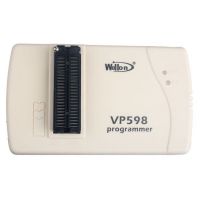How to restore BMW ICOM Next
It’s a manual of how to restore icom next from a bmw icom user. TRY ON YOUR OWN RISK.
Free download icom next firmware:
ICOM NEXT firmware 3.14.10:
https://mega.nz/#!uZ0XgTbB!0pW25mgpiUuhB2K5gBIxw9O-Yj65aQ1Jh50RdKAD4Is
ICOM NEXT firmware 3.14.08:
https://mega.nz/#!D0cwTTzb!LCeRki-jObvuV9m6UaRsxiGCuHlwv-u33ShJO4ZGXaQ
ICOM Image 03.14.08 (Application image+ Firmware image+ ICOM NEXT app .tar.gz+ ICOM NEXT rootfs. tar.gz)
https://mega.nz/#F!zZUXiYpI!H9-RKjfqd4Mjk9EoWMlxLw

Reference for ICOM Next restore:
We need usb 2.0 or usb 3.0 flash drive formatted with FAT32.
Copy ICOM_Next-rootfs-xxxxxx.tar.gz and ICON_Next-app-xxxxxx.tar.gz to the root of usb.
Icom must be disconnected from power supply.
Plug USB drive into ICOM NEXT.
Press and hold the button on ICOM NEXT and connect it to the OBDII of a vehicle.
Keep the button pressed after about 4 second all LED turn to orange/yellow.
Release the button and then press it 3 times within 5 second.
Wait for around 5 until the led’s turns green.
( similarly like ICOM A2 restore)

Note: For icom next bin file , install the driver 03.14.08 , and go after in program data, bmw, ista, and find data folder where icom drivers are stored and copy those 2 archives on usb. Then follow steps listed above.
- US$29.99 / piece
- US$185.00 / piece
- US$42.00 / piece
- US$199.00 / piece
- US$69.00 / piece
- US$119.00 / piece
- US$369.00 / piece
- US$79.99 / piece
- US$59.99 / piece
- US$229.00 / piece
- US$59.00 / piece
- US$87.99 / piece