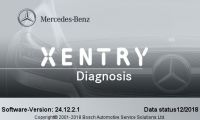How Autophix OM123 Reset FIAT Check Engine light, Read Live Date
This blog is written to help DIYs using Autophix OM123 Car Code Reader to reset Check Engine Light and know their car status through Live Date.
Note: The vehicle this article used is just as an example, this car code reader can work with most 1996 and later OBDII US, European and Asian vehicles.
Look at the dashboard, the Check Engine Light is bright.

First, connect Autophix OM123 to the car and enter the main menu interface, choose [Diagnostics], press [ENTER] button to continue

It will link to the vehicle, wait for vehicle to respond
[System Status], press [ENTER] button to next step

Select [Read Codes] -> [Stored Codes] here


Probably error codes in the car, Press [EXIT] button to return to previous menu

Select [Erase Codes] and press [YES] to continue,


Erase Done! Look at the dashboard, the Check Engine Light has turned off yet!

Feel that easy right? If you want to know your car status, press [EXIT] button to return to Diagnostic menu, choose [Live Date] option

All right, live date information are all listed.



In short, OBDMATE OM123 OBD2/EOBD+CAN hand-held car engine code reader helps us save time and money on repairing, more easy to operate, more convenient to know car status.
Save
- US$500.00 / piece
- US$59.99 / piece
- US$149.00 / piece
- US$19.99 / piece
- US$499.00 / piece
- US$99.00 / piece
- US$449.00 / piece
- US$5.99 / piece
- US$49.99 / piece
- US$799.00 / piece
- US$129.00 / piece
- US$89.00 / piece