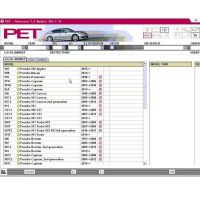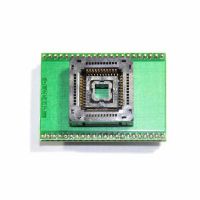How to choose best BMW ICOM, ICOM A2 and ICOM A3 Rheingold ISTA-D ISTA-P?
With the born of newest BMW ICOM A3 pro + V1.40.05 diagnostic programming tool, BMW ICOM series including ICOM, ICOM A1 and ICOM A3 get most people confused, they have no idea which one to buy.
FYI, BMW ICOM A3 pro + V1.40.05 comes with a internal WIFI chip, just get one wireless adapter and plug into the computer, then the wireless adapter will communicate with the wifi chip and perform diagnostic and programming function on all BMW vehicles e.g BMW Cars, BMW Motorcycle, Rolls-Royce, Mini Cooper.

Part 1: Similarities- BMW ICOM, ICOM A2 and ICOM A3 Comparison Table
| BMW ICOM, ICOM A2 and ICOM A3 Comparison Table | |||||||||
| Products | BMW ICOM | BMW ICOM A2 | BMW ICOM A3 | ||||||
| Item No. | SP101 | SP101-B | SP110 | SP168-B SP168-C | SP168-BA SP168-BO | SP168 | SP234 | SP234-B | SP234-C |
| Features | best quality made by Yanhua Company, without software | Not made by Yanhua Company, without software | Full set with external HDD | General version, most users buy SP168-B. SP168-B (ICOM A2) has the same hardware SN as ICOM A1. | With new hardware SN which is different from SP168-B/C; SP168-BA comes with no software, SP168-BO contains HDD. | Wifi Version, which allows diagnosis and program via wireless connection. | ICOM A3 V1.38 with software | A3 V1.38 with no software | ICOM A3 V1.40.05 built-in with WIFI chip |
| OS requirement | It depends on which version of BMW Rheingold ICOM interface run with. ICOM software is tested ok on Win 7 and win8. | ||||||||
| Computer requirement | BMW ICOM Laptop Requirement: EVG7, DELL D630 or others with required configuration. Reset the computer system date and time to the current time Set to achi mode Advise you use Lenovo or Dell with CPU 2.0 above and memory with 4GB. Otherwise the ICOM will freeze when boot. |
||||||||
| Packed Software | BMW ICOM, ICOM A2 and ICOM A3 share the same software version, for the detailed autorized software, I attach below. | ||||||||
| Language | All ICOM,ICOM A2 and ICOM A3 are multilanguage available. | ||||||||
| Function | Generally speaking, function including BMW Diagnosis, Programming, Coding and Car Modifying | ||||||||
| Workable car models | Generally speaking, covers BMW Cars, BMW Motorcycle, Rolls-Royce, Mini Cooper | ||||||||
| Update | 1)Software update and 2) firmware update, for details as below. | ||||||||
| ICOM VS ICOM A2 | 1. ICOM A2 support WiFi connection. 2. ICOM A2 has better computer compatibility, 2014.9 BMW ICOM A2+B+C support almost 95% PCs on the world with Intel chip (I3/I5/I7 series). 3. ICOM A2 is especially modified for vehicles with OBD port and boasts a significantly more powerful processor and a 4GB memory, ensuring faster running speed and wider storage space. 4. Newest BMW ICOM A2+B+C support latest BMW cars made in 2013 and most MINI Cooper in full system diagnose and offline programming. 5. ICOM A2 features an Aluminum case, which is strong and solid to protect the machine from damage in harsh environments. 6. ICOM C for old series come with a diagnostics socket, and will be additionally equipped with a long cable around 20cm, which improves the connection of the ICOM A2. 7. To protect the MOST connector, the ICOM B for vehicles with optical MOST access will be equipped with a soft cover made of rubber instead of plastic cap. |
||||||||
- BMW ICOM Packed Software (In details)
BMW ICOM, ICOM A2 and ICOM A3 share the same software version, for the detailed autorized software
| No. | Software Name | Software Function |
| ISPI-NEXT | Admin tool | |
| ISPI Admin Client ISPI-NEXT | Authorization management and environment Configuration software | |
| ISTA+ | Diagnostic and repair guide, including Diagrams and disassembly Figure | |
| ISTA-P(ISSS-NEXT) | Programming and coding software system | |
| HDD-Update Navigation | Software upgrade back-office services (function with ISTA-P, need to Import map files) | |
| KSD | Work software | |
| ETK | Accessories Catalog | |
| E-SYS | Engineer Software for F series (available for programming and coding) | |
| WINKFP | Engineer Software for E series, for programming | |
| NCS-Expert tool | Engineer Software for E series, for coding E | |
| INPA | Engineer Software for E series, for diagnosis | |
| Tool32 | Engineer Software for E series, able to run directly | |
| BMW Coding Tool | Auxiliary Software of Engineer Software for E series (Available to import model data to WINKFP and NSC) | |
| Ncs Dummy | Auxiliary Software of Engineer Software for E series (Available to modify NCS data) | |
| ITool Radar | Used to recognize ICOM, activate or release ICOM Port | |
| Easy Connect | Used to Configure the Environment Parameter of Engineer Software for E series, can activate or release ICOM Port |
- ICOM A2 update:
- Firmware update
icom firmware is able to update, tak ICOM A2 V1.40.05 for example, here are on how to update BMW ICOM A2 firmware to V1.40.05
http://blog.uobdii.com/icom-a-a2-1-25-02-1-40-05-firmware-update/
icom a2 firmware v1.4 bootimage bin free download how to update icom a2 firmware to v1.4
http://blog.uobdii.com/icom-a2-firmware-v1-4-bootimage-bin-free-download-how-to-update-icom-a2-firmware-to-v1-4/
Newest BMW Rheingold ISTA-D ISTA-P Download
- Software update:
BMW ICOM software is able to update when the newest version is tested ok and released, you are required to pay the newest software.
Part 2: Differences among ICOM A2, ICOM A3 and ICOM A3 Pro+
Their difference mainly at Outlook
ICOM A3 V1.40.05 with WIFI outlook and ports (Item No. SP234-C1 and SP234-C)

ICOM A3 V1.38 mux outlook and ports (Item No. SP234 and SP234-B)
ICOM A3 V1.38 with software (SP234)

ICOM A3 V1.38 without software (SP234-B)
SP234-B has no software in package. Users can buy it in addition.

BMW ICOM A2 V1.37 mux outlook and ports (Item NO.SP168 and SP168-BO)

Part 3: BMW ICOM Rheingold ISTA-D ISTA-P issues and solutions:
Question: When EasyConnect is processed done?
Answer: Only you get following picture can it means EasyConnect is processed done.

Question: ICOM or ICOM A2 fails to work on old BMW (one system or new car)
If you find ICOM or ICOM A2 fail to work on old BMW or one system or new car, just disassemble ICOM and test this 39K resistance. Another reason is unstable voltage.

How to reset the language you want:
Reset the language is possible, some customer feedback they receive the ICOM hardware and find the language is not they want, but don’t know how to reset. Jjust open diagnostic software ISTA/P, and then click this “Tool” icon to reset shown as follows.

Using 2015.8 Windows7 BMW ICOM HDD (Item No. SS151-8B), get error message “The screen resolution is insufficient to run this application”, how to fix?

Solution:
After open ISTA-P, click “Reset settings”, then close, open again ISTA-P, click “ Reset Settings” then reset “Resolution”.
Check your computer system resolution setting, make sure it is as the same as the ISTA-P resolution setting.


Using ICOM 2015.7 ISTA-D 3.50.10 ISTA-P 3.56.1.002 (Item No. SS151-7) and these function displays gray, ISTA-D is working, ISTA-P is not working, how to do?

Possible reason: Your exit ISTA-P then directly turn off the computer, it results in the software is damaged.Normally, you are required to exit the software then follow the general procedure to turn off the computer.
Solution: Now, the solution is to send the software back to repair.
Q: Buy ICOM External or Internal Hard Drive
A: As we all know, ICOM is available with both external and internal hard drive, which version to choose, it is specific to individual users. In the following parts, I would like to sort out their advantages and disadvantages.
External hard drive of ICOM is a much more versatile solution, and it was my initial choice. If laptop broke, you could just plug it into another machine.
Only downside is it’s a lot slower than running it from disk, because of VMWare overhead.
Now I have it loaded on a machine-specific hard drive (internal hard drive) which I have installed in the machine. Much faster.
If you use it 2 or 3 times a year, a VM solution is perfectly fine. I did that for a few years myself.
If you use it quite a bit (with 3 MB’s in the house hold, I use it all the time) then go machine-specific hard drive.
Also remember the external hard drive hangs off the machine and can be damaged as you move the laptop around. If you pick up the laptop, the USB drive unplugs, then it will fall to the ground and you’re cooked.
Internal is so much nicer because now I just have the multiplexer and laptop to carry to the car. Nothing to unplug or fall off.
Q: Buy SSD or HDD
| ICOM, ICOM A1, ICOM A2 Software SSD VS Common HDD in Terms of Running Speed | |||
| D630 with 4GB | Time to boot | Time to shutdown | Time to use Xentry test one single vehicle model |
| SSD | About 1Min 30Secs | About 20Secs | About 2Mins 25Secs |
| Common HDD | About 4Mins | About 50Secs | About 3Mins 27Secs |
| D630 with 1GB | |||
| SSD | About 3Mins 15Secs | About 22Secs | About 4Mins 28Secs |
| Common HDD | About 5Mins | About 2Mins | About 5Mins 07Secs |
Save
Save
- US$19.99 / piece
- US$279.00 / piece
- US$3.99 / piece
- US$51.99 / piece
- US$75.00 / piece
- US$119.00 / piece
- US$80.00 / piece
- US$19.99 / piece
- US$69.99 / piece
- US$49.99 / piece
- US$44.99 / piece
- US$20.00 / piece