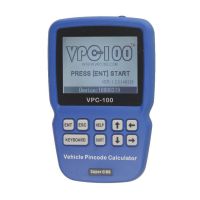How to learn and cut Citroen key with Condor XC-mini
chinaobd2 technician today copied/duplicate a Citroen key successfully, using Xhorse Condor XC-MINI key cutting machine. Here is the process of key data learning and key cutting.
Step 1 – original key decoding
start Condor XC-MINI machine
Enter the Main interface, click on Key Duplication
Choose the Car Maker, click on Confirm
Choose Car Type, click on Confirm
Choose the Car type and Year of the production, then Confirm
Put the original Key in the properly position of the clamp display on the screen, then Click on Decode Key



decoding the key…


xc-mini display

then take off the original key
Step 2 – new key cutting
Put the new blank key properly

Verify bit code and modify bit code if needed, click on Cut to start


then put the other side of the key to cut continue (click on Cut on the menu)


use the brush to clean the key then take it off the machine

Step 3 – key testing
Use the new cut key on the car
It’s verified to work well.
iKeycutter XC-MINI machine cut a key SUCCESS
- US$8.99 / piece
- US$169.00 / piece
- US$359.00 / piece
- US$7.99 / piece
- US$199.00 / piece
- US$41.99 / piece
- US$269.00 / piece
- US$539.00 / piece
- US$43.99 / piece
- US$69.99 / piece
- US$139.00 / piece
- US$14.99 / piece