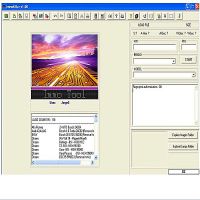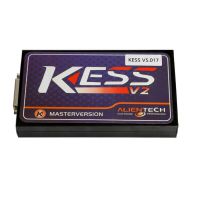OBDSTAR F100 program Ford Fiesta 2013 new key in 3 steps
OBDSTAR F100 is Ford/Mazda professional key programmer. Today I will show you how to use OBDSTAR F100 to program new key for Ford Fiesta 2013. Only 3 steps! Hope it helps.
Step1. Start OBDSTAR F100; choose “Chinese Ford”→ “Immobilizer” → “Fiesta” → “-2013”, F100 will show “Communication…”



Step2. Choose “Program keys”, it will show “MIN keys required: 2”, press “Enter” button to continue. Next it will show “Insert the key to be programmed and turn on the ignition”. Follow this tip then press “Enter” button to continue. F100 will show “Communication…”



Step3. OBDSTAR F100 Ford/Mazda key programemr will remind you current number of keys is 2, press “Enter” button to communicate. After communication, OBDSTAR F100 successfully programs a new key for Ford Fiesta 2013. So you can see the current number of keys is 3.


Save
Save
Save
- US$1,039.00 / piece
- US$8.99 / piece
- US$25.99 / piece
- US$409.00 / piece
- US$19.99 / piece
- US$499.00 / piece
- US$31.99 / piece
- US$105.00 / piece
- US$149.00 / piece
- US$29.99 / piece
- US$34.99 / piece
- US$5.99 / piece