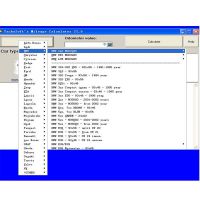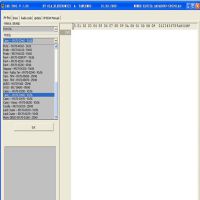Autel MaxiDAS DS708 FAQ
DS708 FAQ
Q Where i can buy Autel MaxiDAS® DS708 ?
A;you can go to this website: https://www.chinaobd2.com/wholesale/autel-maxidas-ds708.html

Q: Where to update Autel MaxiDAS® DS708?
A: Go to update at DS708 official website: http://www.maxidas.com/ or www.chinaobd2.com you could download software, update online, retrieve information and get warranty service.
Q: Can I download and update German version in the Autel official website?
A: yes, you can. You are allowed to customize one specific language among these languages: English, Spanish, French, German, Australia and Russian, but not accessible to switch to the language what you want when you use DS708.
Q: What is update cost one year later?
A: when you want to update DS708 one year later since you ordered DS708, please contact Autel customer service for the update cost.
Q: I bought Autel DS708 from you last year and always work well. But today I get error when I open DS708, I can’t open any window.
A: Did you register as member of Autel? Can you update on the computer? If the DS708 are accessible to update on the computer, insert the SD card into your computer and format the SD card, and then run the DS708 Update again.
However, if you didn’t register, follow the next steps to register and update:
1). DS708 Register Wizard
Insert the SD card into your computer and run the DS708 Register Wizard. Follow the step2 to step4 in “B. Register on the scan tool” (turn to page 26 in the DS708 English manual) to complete registration to SD card.
Put the SD card back to the scan tool and restart it to finish registration procedure.
2). DS708 Update
Insert the SD card into your computer and run the DS708 Update. There is a Register option in the log-in window. When click on it, it will automatically link to DS708 Register Wizard. Follow the step2 to step4 in “B. Register on the scan tool” (turn to page 26 of DS708 English manual) to complete registration to SD card.
Put the SD card back to the scan tool and restart it to finish registration procedure.
- US$19.99 / piece
- US$94.99 / piece
- US$2,299.00 / piece
- US$19.99 / piece
- US$79.99 / piece
- US$54.99 / piece
- US$24.99 / piece
- US$269.00 / piece
- US$19.99 / piece
- US$32.99 / piece
- US$18.99 / piece
- US$79.00 / piece