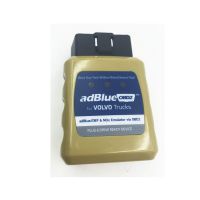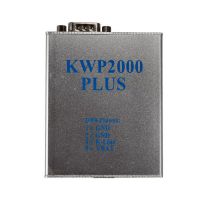Foxwell GT80 Plus read and clear codes of VOLVO V70 2009
Today, i have used Foxwell GT80 PLUS scanner to diagnose my VOLVO V70 2009. All faults were cleared.
The procedure is all here.
Before diagnosis, connect Foxwell GT80 PLUS mux to the my car V70.
Then the scanner starts.
Go to Diagnostic->VOLVO->Select vehicle by read VIN->select vehicle transmission





Auto Scan begins here







Some faults there in Park Brake Module (PBM), Central electronic module (CEM), Climate control module (CCM), Driver information module (DIM)

Select Park Brake Module (PBM) to read and clear trouble codes

Read codes


Back to clear codes


Then do the same to read and clear codes of Central electronic module (CEM), Climate control module (CCM), Driver information module (DIM)




After auto scan, i also went to control unit to has a basic understanding of GT80+.
First time to use this, all was okay. Windows system made everything easy, like PC. The only complaint is that Foxwell GT80+ tool is too big and heavy to carry on. If lighter and smaller, all would be better.
- US$49.99 / piece
- US$79.99 / piece
- US$17.99 / piece
- US$16.99 / piece
- US$129.00 / piece
- US$74.99 / piece
- US$150.00 / piece
- US$7.99 / piece
- US$109.00 / piece
- US$229.00 / piece
- US$.00 / piece
- US$29.99 / piece