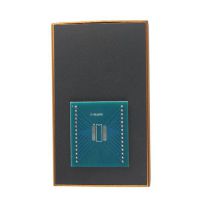How to use OBDSTAR X-100 Pro EEPROM function?
Original OBDSTAR X-100 pro auto key programmer support EEPROM function with EEPROM adapter. Here is the instruction on how to use the EEPROM adapter and EEPROM function.
EEPROM ADAPTER V30.40

How to use the EEPROM adapter?
- The EEPROM Adapter must works together with OBDSTAR X100 PRO, can not work alone.
- Provide your OBDSTAR X100 pro key programmer SN(serial number) to chinaobd2.com customer service (Sales@CHINAOBD2.com). We will active the EEPROM Adapter authorization for you.
- After open the authorization, browse to OBDSTAR official website http://www.obdstar.com/to register and update.
- Then connect X100 pro key programmer with vehicle or power supply, then turn on the machine
5) Connect the EEPROM adapter or chip with the X-100 pro main unit. Follow the system operation and select EEPROM function
NOTE:
- OBSTAR X100 EEPROM function fist following models and will add more model in the future:
EERPOM adapter support list
Add 24C01/02/04/08/16/32 chip read/write/save/recovery data function;
Add 93C46/56/66/76/86 chip read/write/save/recovery data function;
Add 25010/020/040/080/040/080/040/080/256 chip read/write/save/recovery data function;
Add 95010/020/040/080/040/080/040/080/256 chip read/write/save/recovery data function;
Add Audi security code read function;
Add Baic E150, E130 security code read function;
Add Buick security code read function;
Add Cadillac SLS, SRX security code read function;
Add Changan CM8, Yue xiang, Zhi xiang,benben security code read function;
Add Changhe security code read function;
Add Chery STEC immobiliser and DIAS immobiliser security code read function;
Add Chevrolet Cruze, Trax security code read function;
Add Chrysler security code read function;
Add Citroen Elysee security code read function;
Add Dflz and security code read function;
Add Dfpv S3 security password read function;
Add Geely Emgrand security code read function;
Add Great Wall security code read function;
Add Hafei security code read function;
Add Hnmazda security code read function;
Add Hawtai security code read function;
Add Huapu security code read function;
Add MG3 security code read function;
Add Jiangling security code read function;
Add Liebao security code read function;
Add Skoda security code read function;
Add VW security code read function;
Add Zznissan security code read function;
Add Zotye to security code read function;
Note: Need to remove the EEPROM chip read password
- Do not use the EEPROM with Xtool X100 pro. Xtool X100 will not do EEPROM function.
- US$65.00 / piece
- US$34.99 / piece
- US$19.99 / piece
- US$29.99 / piece
- US$220.00 / piece
- US$159.00 / piece
- US$19.99 / piece
- US$19.99 / piece
- US$149.00 / piece
- US$23.99 / piece
- US$45.00 / piece
- US$34.99 / piece