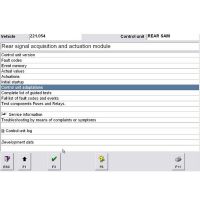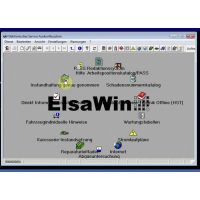My first experience using Toyota MVCI TIS
Hi, every one. This is my first post here. This is the very first time that I talk about an OBD2 tool. Please be kind to me.
It is also the very first time that I use Toyota MVCI TIS or MVCI as what insiders call it. Different from DST-1, S2000 and IT2, the device connects a computer via OBD2 ports rather than chips. Iam not that kind of auto enthusiast. I personallylove this kind of tools that can be easily operated! The newest version of TIS seemes to be V8.30.021; I am not sure. Maybe it can be upgraded now.
Following is my first experience using MVCI on my 1998 Toyota Sienna;
First, find the OBD2 port on my vehicle to communicate with MVCI. The OBD2 ports on most vehilces is blow the sterring wheel, while some lie around the sterring wheel (If you do not know wher it is, you can read your manual book for reference).

- Turn off air conditioner and GPS in the fear of battery burnout during troubleshooting;
 3.Double click Techsteam icon to start MVCI TIS ;
3.Double click Techsteam icon to start MVCI TIS ;
 4.Turn on the ignition key;
4.Turn on the ignition key;
 5.Click Connect to Vehicle (the first icon on the upper left);
5.Click Connect to Vehicle (the first icon on the upper left);

6.The computer starts to communicate with the vehicle;

7.Choos specific information of my car, including Division, Model, Model Year and Engine type;

8.Choose a system to start troubleshooting;

9.Get diagnosing result.
The tool is very easy to operate. It takes me less than 3 minutes to figure out how to carry out the diagnose while watching video tutorial at https://www.chinaobd2.com/wholesale/mvci-toyota-tis–hds-volvo-dice-1824.html. This is the basic instruction on using Toyota MVCI TIS interface. The operating interface varies when it is connected to Toyota cars built in different countries.
Since my car is fine, I have not get any error code, but it is still good to have my vehilce checked. By the way, it is said that the device even supports Lexus and FT-86. You can try it out if you have a Toyota or Lexus. Anyways, the Toyota diagnostic tool is very cheap – it will not hurt to try.
- US$89.00 / piece
- US$79.99 / piece
- US$15.99 / piece
- US$54.99 / piece
- US$40.00 / piece
- US$54.99 / piece
- US$800.00 / piece
- US$9.99 / piece
- US$63.99 / piece
- US$250.00 / piece
- US$109.00 / piece
- US$31.99 / piece