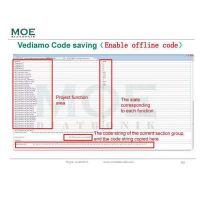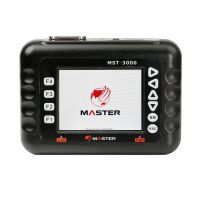Multi-Diag Access 2013V setup / installation questions and answers
Multi-Diag Access J2534 2013.02V VCI download error
Q: Multi-Diag Access J2534 2013.02V error “VCI download error, please ensure VCI is connected to your vehicle.” how to solve?My computer operating system is win7 32 bit and the network was disconnected.

 A: Firstly, make sure turn on vehicle ignition before connect to J2534, if you do correctly, then contact your provider they will send you software named “Desactivation MAJ“, intall it and the problem will be solved.
A: Firstly, make sure turn on vehicle ignition before connect to J2534, if you do correctly, then contact your provider they will send you software named “Desactivation MAJ“, intall it and the problem will be solved.
Multi-Diag Access J2534 2013V can’t work after update
Q: I updated my Multi-Diag Access J2534 2013V by following the prompt, now it can’t work, how to solve?
A: Try to install the software driver in another computer, and install on Windows XP Pro, cut all firewall and the antivirus, cut all internet access (wireless and direct connections).
Multi-Diag J2534 2013 UCE no response
Q: When I instal J2534 version 2013, I got an error “UCE no response”. He tried many cars, but had the same situation. What’s wrong with it?
A: Does the light flash? Can driver be found? If yes, try to test VW 2002-2008 year car.
J2534 2013 serial number is blocked
Q: My Multi-Diag Access J2534 V2013 serial number is blocked, how to solve?
A: Please install the software on another computer and cut all internet connections (including wireless and direct connections).
J2534 V2013 get an error “Function transmission error, Fatal Error”
 Q: I get an error “Function transmission error, Fatal Error “, I tried to install on win 7 starter / pro and XP, but get the same error.
Q: I get an error “Function transmission error, Fatal Error “, I tried to install on win 7 starter / pro and XP, but get the same error.
A: Please download Ghost Windows Xp Pro Sp3 at http://www.obd2vip.com/download/ghost-windows-xp-professional-sp3-free-download.zip
And install it by following the manual:
https://www.chinaobd2.com/service/how-to-install-ghost-windows-xp-professional-sp3-463.html
Save
- US$1,800.00 / piece
- US$22.99 / piece
- US$17.99 / piece
- US$199.00 / piece
- US$55.00 / piece
- US$289.00 / piece
- US$249.00 / piece
- US$500.00 / piece
- US$599.00 / piece
- US$17.99 / piece
- US$6.99 / piece
- US$199.50 / piece