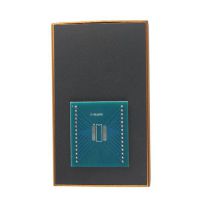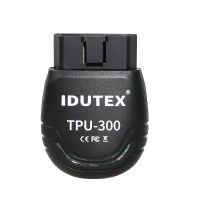XTOOL iOBD2 work fine on Focus 2010 (Review)
Write this review in a hurry and sorry for my screenshots, without too many skills. But i hope this can helps someone need mini OBDII scanner with Apple products, iPhone or iPad.
This is iOBD2 scanner i got from site here: https://www.chinaobd2.com/wholesale/iobd2-diagnostic-tool.html


Nearly $55 with free shipping.
Connect to the OBD port under the dashboard
Open the Settings on Apple iPAD

Choose network- iOBD2

Read the Static

Open the iOBD2 application

I use iobd2 3.1 version interface
Main menu includes: connection, diagnosis, my dashboard, performance test, settings, history

Connection–> via WIFI

Finish vehicle information, my model: Ford Focus 2010 2.5L petrol

Connection complete
Then i first read Vehicle information
Turn the key on and ignition off.
VIN, Calibration ID, Calibration ID Number display
go to my dashboard
Focus dashboard here

What iOBD2 app display
Idle mode



Cruise mode

Sport mode

Customer mode

Then go to diagnosis
Diagnostic function list

Choose trouble code, no trouble codes but pending codes there: P0420

Clear trouble codes


Back to read live data

Here i read live data of O2S B1, S2





Back to do O2 sensor test

Both Bank 1 sensor 1 and bank 1 sensor 2 not supported!

Back to freeze frame, no freeze frame data exist!

Go to On board monitor test

Test on Exhaust gas sensor monitor b1s1

Test on Exhaust gas sensor monitor b1s2

Choose Settings->system unit


That’s all what i did with the iOBD2 interface on Focus!
(thanks Farid Louma to write this review. Many thanks)
- US$29.99 / piece
- US$220.00 / piece
- US$159.00 / piece
- US$19.99 / piece
- US$19.99 / piece
- US$149.00 / piece
- US$23.99 / piece
- US$45.00 / piece
- US$34.99 / piece
- US$54.99 / piece
- US$89.00 / piece
- US$16.99 / piece