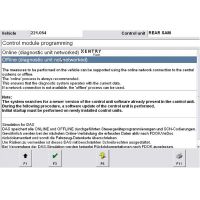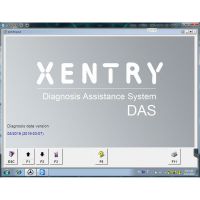How to install Multilanguage HDS 3.0.16.033
HDS 3.0.16.033 is verified working fine with the hardware Honda HDS:
https://www.chinaobd2.com/wholesale/diagnostic-system-hds.html

HDS 3.0.16.033 download:
HDS 3.0.16.033 is contained in a CD and ship to the users.
HDS 3.0.16.033 installation video:
This video made by chinaobd2.com engineer, and he run at xp.
https://www.youtube.com/watch?v=hOJveWCni_I
HDS 3.0.16.033 Installation Tips:
1.Destination selection is random, please operate by following the prompt.
2.If it asks for dealer number, just follow the prompt to enter. For example, when I select “Other” destination, it asks for 12 digits number, I just enter 12 digits “12”.


3.HDS 3.0.16.033 language note:
The language option depends on the destination selection.

4.You are supposed to select com1, otherwise HDS 3.0.16.033 won’t work.

Done!
Hope it helps!
- US$58.99 / piece
- US$699.00 / piece
- US$29.99 / piece
- US$439.00 / piece
- US$39.99 / piece
- US$149.00 / piece
- US$170.00 / piece
- US$99.00 / piece
- US$469.00 / piece
- US$14.99 / piece
- US$689.00 / piece
- US$69.00 / piece