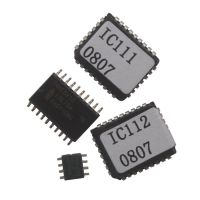How to use AT200 for BMW N20 read & write ISN and modify VIN?
Guide on how does AT200 programmer work for BMW N20 ISN reading & writing, VIN modification, internal data backup and modules replacement.
AT200 and the parts needed:
AT200 host
OBD connection Line
Connection Line for platform



Purpose:
- Modify the VIN
- Read and modify the ISN
- Backup internal data and replace modules.
Method:
Via OBD (in the car)
On Bench ( if disassembly operation)
Procedure:
Access power and USB cable before using the device.

Open the software initialization interface.

Click on the BMW option.

Click on “4 series (F32)” option.

Click on “428i N20B20A 245” option.

Click on “Bosch MEVD17.2.9 TC1797”.

If operating in a car, select “OBD”; if disassembly operation, select “Bench”. What follow is a demonstration of the Bench operation.

Click on “Wiring diagram” and connect the platform line according to the wiring diagram.

The platform on which the wires are connected according to the wiring diagram.

Click on “identify” and the engine is identified successfully.

Part 1: Modify the VIN.
Click on the “Modify VIN” option, please save the data after the device operation.

Read the original VIN, enter the required VIN, and click on “OK”.

Successful modification of VIN.

Click on “Read ISN” option, AT200 device operation is successful, ISN reading successfully.

Part 2: Read and modify the ISN.
Click on “Write ISN” to save the data after the device operation.

Read the existing ISN, enter the desired ISN, and click on “OK”.

Write ISN successfully.

Part 3: Backup internal data and replace modules.
Backup internal data, read and save DFLASH and PFLASH.

Module replacement requires both DFLASH and PFLASH to be written.

Done.
Thanks to BMW AT200 programmer for what it can do.
- US$319.00 / piece
- US$49.99 / piece
- US$169.00 / piece
- US$14.99 / piece
- US$779.00 / piece
- US$349.00 / piece
- US$49.50 / piece
- US$449.00 / piece
- US$7.99 / piece
- US$36.99 / piece
- US$359.00 / piece
- US$34.99 / piece