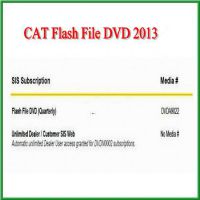ODIS 5.1.5 Postsetup 89.0.50 Win7 Installation for VAS5054A
How to Setup odis 5.1.5 postsetup 89.0.50 on Win7 32bit for diagnosing VAG cars running with VAS5054A Bluetooth /USB & VXDIAG Nano.
Coverage:
Audi 2019.05.01
Skoda 2019.03.00
Bentley: 2019.02.00
Bugatti: 2019.02.00
Lamborghini: 2019.03.00
MAN: 2019.08.00
Volkswagen Nutzfahrzeuge:2019.08.01
Seat: 2019.06.00
Volkswagen PKW:2019.08.00
Control modules:
All-system diagnosis [for example, there are 49 systems for VW Passat 2006 USA /CAN 2007(07) ]
Capabilities:
OBDII diagnosis
Coding (Crack version is not working)
Procedure in step by step:
Windows: Win7 32bit
Windows 8 10: try at your own lucky.
Using: VAS5054A Bluetooth /USB, VXDIAG Nano device works too.
How to Install ODIS 5.1.5 Software on Window 7
Procedure: There are mainly 9 steps to follow.
1.Copy ODIS 5.1.5 data from the CD to the computer, please create a new folder to contain it.
For the Postsetup, the engineer divided the postsetup into 32 parts and put them into 4 CDs. Please insert them into the computer one by one and copy them to the new folder on the computer.
Right click on “PostSetup.part01” to select “Extract Here”.
Delete the 32 parts of PostSetup.


And left the following folders to use.

2.Open “0.DTLite4454-0314” to install DAEMON Tools Lite.
Next ->
Next ->
Allow Access ->
Free License (Next) ->
Next ->
Do not tick off “Include Google Chrome” and “Make Googel Chrome as my default browser”, then click on Next->
Next->
Install->
Install->
Install->
Finish.


Click on “Allow access” when get message “Windows Firewall has blocked some features of this program”. Then close IE browser.

DAEMON Tools Lite Launch, on the blank space, right click and select “Add image” to select “PostSetup”;
Right click on “PostSetup.ios” to select “Mount”.


3.Windows update
Open “Windows update”.
View your computer system, here is Win7 32bit.
Open “Windows6.1-KB2921916-x86”.
Yes->
Install ->
Installation complete.
Close.


Open “Windows6.1-KB2992611-x86”.
Yes->
Install ->
Installation complete.
Close.
Open “Windows6.1-KB3033929-x86”.
Yes->
Install ->
Installation complete.
Close.
4.Open “OffboardDiagSetup”.
Multi-language available.

Start to install ODIS.

Next ->
Next ->
Next ->
Next ->
Diagnostic Interface: VAS 5054 tool

Next.
License file selection.
Just wait a moment.

Open “License Launcer Plugins” -> All -> Copy “license.dat” on the desktop.
Back to “OffboardDiagSetup”, click on “Search” to open “license.dat”.

Click on “Next”.
Next->
Installing…
Finished.




5.Open “License Launcer Plugins”, right click on “OffboardDiagLauncher ” to select “Copy”.

Right click on “Offboard Diagnostic Information System” on the desktop, select “Properties”, then click on “Open Files”, to paste “OffboardDaigLauncher.exe”.


Open “Plugins” in the same folder, meanwhile open ODIS 5.1.5 “3.License Launcher plugins” to copy “De.volkswagen.odis.vaudas.launcher_4.51.2”, then paste it into the folder “Plugins”.
Close “Plugins”.


6.On the desktop, open “Offboard Diagnostic Information System”.
Select local directory “PostSetup”.
Input user name: abc and keyword: abc.
Continue.

Language selection.

Check out the newest version postsetup 89.0.50
And diagnostic data for all VAG vehicles.

Continue to download 475 files ODIS. data.


Restart the computer.

7.Install Patch for ODIS 5.1.5.
Open the folder ” ODIS 5.1.5, then “Patch”.
Copy “Softing”.
Open “Local Disk (C:)” -> “Program Files” , paste “Softing” here to replace the existing ones (182 items).


8.Confirm if ODIS running with VAS 5054 interface establish a good communication with the computer.
Computer ->Manage -> Device Manager-> Softing Vehicle Interface -> VAS5054.

9.Start to diagnose VAG car VW Passat 2006 USA /CAN 2007(07)
Method 1. Use USB to connect VAS5054 to the computer.
Open “ODIS Service Diagnostic Interface Configuration”.
USB – active connection.

Open “Offboard Diagnostic Information System”.
Click on “Admin”.

Select VAG car, then “Safe”.

Click on “OBD”.


Start Self diagnosis.

Control Module List.

Component list.

Method 2. Configure VAS5054 Bluetooth to connect the computer.
At the right corner of the computer to add device.
Bluetooth Connection Password: 082145725.




Open “ODIS Service Diagnostic Interface Configuration”.
To continue configure VAS5054 Bluetooth.



Open “Offboard Diagnostic Information System” to diagnose.
Done.
Thank.
Thanks to Laurance for sharing.
www.chinaobd2.com
- US$72.99 / piece
- US$25.99 / piece
- US$105.00 / piece
- US$15.99 / piece
- US$409.00 / piece
- US$34.99 / piece
- US$37.99 / piece
- US$2,495.00 / piece
- US$49.99 / piece
- US$79.99 / piece
- US$42.99 / piece
- US$189.00 / piece