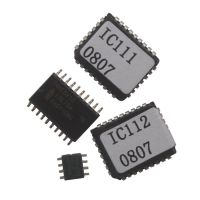BMW CAS4 / CAS4+ remote key programming using VVDI2 by OBD
Car model: BMW 730LD CAS4, CAS4+
Purpose: Reading and programming, until the key can start the car successfully and remote programming successfully.
Using tools:
Xhorse VVDI2 V6.6.1 + OBD cable

Procedure:
Click on “BMW” in the VVDI2 Installer Version: V6.6.1

Connecting to device, please wait…
Click on “Connect”.

Key learn -> CAS Key Learn -> CAS4/CAS4+ -F series


Connected. Start transfer/receive…
Now reading key info…
Click on “Get Key Info”, then “OK”.
Attention: Prepare dealer key and reset KM require unlock CAS4, enable key and disable key no need unlock CAS4.


Click on “Unlock CAS4/CAS4+”, then “Yes” to continue to save the data.


In several seconds, CAS4/CAS4+ unlock success. You can make dealer key or reset KM via OBDII.


Click on “Prepare dealer key with programmer”.
Attention “Please choose the key position where you want to do the operation”.
Choose Key8.


Tick off ” Have a working key. Switch ON ignition with working key and continue”, click on “Next”.


Please record the following information…
CAS4/CAS4+ security key:…
DME/CAS security key…
Key/CAS security key …
ECU ISN…

Read attention 1 to attention3…
Click on “Yes” if you have one working key, click on “No” if you have no one working key.

Input original key (Support disable key) to VVDI2 programmer and press OK.

Please put a new key into VVDI2 programmer.

Make key complete.

Car Start successfully.
Remote programming successfully.



For your information:
Question: For CAS4/CAS4+ all keys lost, do we still need ISN from ECU or does the new update not require it after unlocking the CAS ?
Answer: yes , it does need isn , if all key lost , you need to get the isn from ecu.
- US$14.00 / piece
- US$459.00 / piece
- US$319.00 / piece
- US$49.99 / piece
- US$169.00 / piece
- US$14.99 / piece
- US$779.00 / piece
- US$349.00 / piece
- US$49.50 / piece
- US$449.00 / piece
- US$7.99 / piece
- US$36.99 / piece