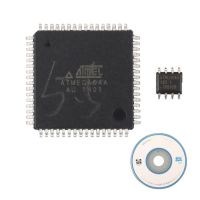Volvo Vida Dice 2013D setup and diagnostic
www.chinaobd2.com engineer tell you how to setup Volvo Vida Dice 2013D and use it to diagnose.
1. Computer requirement
Windows 7 Professional
Installed memory (RAM): 3GB
Local disk (C:) require: 40GB free space and file system NTFS format
Internet Explorer 8
Software must install on C://


2. Install Vida 2013D
Open DVD RW Drive(F:) 2013D
Copy “Volvo vida 2013d tested patch”
Open <\Install\DVD\Vida_dvdheader\Main\setup.exe>
Click exit, and a windows pops up reading “Do you want to allow the following program from an unknown publisher to make changes to this computer?” click “Yes”

Vida setup Launch
Choose ” Vida all-in-one” to install
Choose Language
Check computer configuration and hardware: Free disk space, internal memory (RAM), operating system, Internet Explorer (IE8)
Choose Destination Location: Destination Folder is C:\VIDA\
Accept License Agreement
Install Framework 3.5 and security automatically
Vida InstallShield Wizard prepare setup automatically, after finish, you can find Adobe Reader 8, VIDA all-in-one, Vida on web, Vida admin and Vida configurator.
Open Vida Configurator: choose Location-Internet, click Save and close.
Vida installation goes on installing automatically
InstallShield Wizard Complete, choose “No, I will restart my computer later”
3. Install Vida patch
Unzip “Volvo VIDA 2013d tested patch” and open it
Click Install
A windows pops up reading “Do you want to allow the following program from an unkown publisher to make changes to this computer?”, click “Yes”
If firewall blocks the program, click “Allow access”
Patch will install by itself


4.Driver software Installation
Connect Vida dice adapter to the computer
A dialogue pops up reading “Installing device driver software”
Click it, it will install driver software, until you see DiCE-206751@0000000000 ready to use, click close.

5. Check if Vida dice adapter establish communication with the computer
Computer-management-computer management-device Manager, find out DiCE Hardware-DiCE-206751@0000000000

6. Restart the computer
7. Check vehicle information and diagnostics for after sales
Click “VIDA all-in-one” and open it
A IE browser will launch
Enter username “1” and click Login, it needs not to register
Communication tool
Click DEFINE VEHICLE PROFILE
Click DICE CONFIGURATION
Test communication tool
Press RUN to start the test
5) Read Vehicle
Transmission, Steering and body style can’t be read out, has to choose manually.
Click “Diagnostic” and verify VIN
Click FAULT TRACE

- US$12.99 / piece
- US$289.00 / piece
- US$24.99 / piece
- US$34.99 / piece
- US$69.99 / piece
- US$16.99 / piece
- US$359.00 / piece
- US$109.00 / piece
- US$44.99 / piece
- US$29.99 / piece
- US$26.99 / piece
- US$849.00 / piece