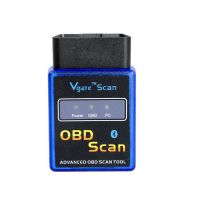Autel AP200 Perform Injector Adjustment for BMW Z4
After replace injectors,replacing ECU or DME or swapping the engine,you need to adjust injectors.So here UOBD2 will show you guide on how to use Autel AP200 to adjust injector for BMW Z4.
Procedures:
Connect Autel AP200 to BMW Z4 obd port

Build connection between your mobile phone and Autel AP200 diagnostic tool by bluetooth
Then click “Service”

Select “Injector” function–>”BMW”


Select “Automatic selection”

Wait for vehicle identification

Select “Hot Function”

Select “Determining the injectors”

This service function is used to determine which injectors are to be installed.
Relevant engines are N20,N26,N55,S55,N63T…
Click “Continue”

It will show you the injectors required

The stored adjustment values are read in the next step.
Note:Depending on the version,either an injection quantity compensation is carried out or a low quantity adaptation is initiated with this service function.
The procedure is the same in both cases.

The stored values were read out:

Should the adjustment values from a replaced engine controller be adopted?
Click “Yes”

Now select F1:The adjustment values are read out from the injectors and entered

Select:F4 Enter new adjustment values

Input which cylinder (1-4) should a new value be entered

And enter new value for following cylinder:Cylinder 1


Then repeat above procedures for cylinder 2-4
Click F2:Save adjustment value
Switch off terminal 15 and terminal R
Adjustment value currently stored in the engine control.
Switch on terminal 15,click “Continue” button
Now back to select F3:Read out adjustment values
It show you the value you adjust just now
Done!
https://www.chinaobd2.com/wholesale/autel-maxiap-ap200.html
- US$279.00 / piece
- US$50.00 / piece
- US$89.99 / piece
- US$49.99 / piece
- US$9.99 / piece
- US$154.99 / piece
- US$7.99 / piece
- US$129.00 / piece
- US$34.99 / piece
- US$16.99 / piece
- US$39.99 / piece
- US$22.99 / piece