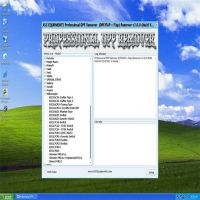Xhorse VVDI Super Chip XT27A01 Clone G, 8C, 47,46 8A, ID11
The article is available with vvdi super chip + VVDI Mini Key tool clone chip tutorial incl. G chip , 8C, 47,46 8A, ID11 etc. also updates list and reset vvdi super chip xt27 transponder after use (enter the special functions)
Please click on any of the below title to the specific tutorial:
1.Scion special G chip clone with vvdi super chip
2.Ford Mazda 8C clone with vvdi super chip
3.Toyota G Transponder 47 clone with VVDI super chip
4.Toyota H (8A) clone with VVDI mini key tool and super chip XT27A66
5.ID11 Vespa S125 2018 clone with Super Chip XT27 + VVDI mini key tool
6.ID46 transponder clone with VVDI Super Chip
7.How to reset vvdi super chip xt27 transponder after use?
8.Smart keys updated on mini key tool Android
1.Scion special G chip clone with vvdi super chip
Put the original car key into the coil for identification.

Read out the original Toyota G key info, tap “Clone” (Transponder).

Tap “Recognize”.

Please take out the original Toyota G key and put into the Xhorse VVDI Super chip.

Waiting for writing data.

Successfully copy.

2.Ford Mazda 8C clone with vvdi super chip
Put the original car key into the coil for identification.
Tap “Transponder Clone”.

Tap “Read Transponder”.

Select “Ford/Mazda 8C clone”.

Start Clone.

3.Toyota G Transponder 47 clone with VVDI super chip
Select “ID47”, then “ID47 -Toyota G”.

Tap “Generate” (You need to put the VVDI super chip into the coil of vvdi mini key tool).

Generate transponder success. Then take out the vvdi super chip.
Back to the menu and tap “Transponder Clone”.

Put the transponder into the coil to detect.
Tap “Read Transponder”.

Here is details.

Done.
4.Toyota H (8A) clone with VVDI mini key tool and super chip XT27A66

Connect Xhorse Mini Key Tool via Bluetooth, and have Bluetooth mark displayed on the Mini Key Tool.


Tap “Transponder Clone”.

Put the original key and tap “Clone”.

Select “Toyota H(8A) online calculation”.

1.Put the original key into MINI Key Tool to recognize.


2.Please put the super transponder into MINI KEY TOOL coil to initialize.


3.Server calculated data.

4.Transponder clone.


Test Start.

Security light go off.

Start OK.

5.ID11 Vespa S125 2018 clone with Super Chip XT27 + VVDI mini key tool


Test original key: security light go off after turn on.

Clone Xhorse application with Mini Tool via Bluetooth.

Tap “Transponder Clone”.

Put original key into coil position and press [Read Transponder].

Original ID:11 E26FBE800000038A.


Clone with T5 chip or Super Chip XT27.

Tap [Clone].

Put the original key into coil position and tap [Start to clone].

Put the clone chip T5 or XT27 into the coil.

Clone success.

Test new key: turn on then security light off mean ok.


Read clone chip.
ID: 11 E2B89BEFA000000.
The original data and new clone chip are not the same.
Usually 11 and 12 is a stream data, show from the second or third byte..
Don’t worry the data is not the same as long as the key can start.




6.ID46 transponder clone with VVDI Super Chip
How to clone the original chip with the vvdi super chip.
Put the original chip into the coil of VVDI mini key tool.
Go to the APP, select “Transponder Clone” -> “Read Transponder” -> “Clone”.
Take out the original chip from the coil, and put the vvdi super chip into the coil.
Continue -> Copy -> Succeed.
Read it.
Done.



7.How to reset vvdi super chip xt27 transponder after use?
In the last step, I use VVDI Super Chip to clone ID46 transponder. Now I want to reset it back so I can reuse again.
First, insert the vvdi super chip into the coil of the VVDI Mini Key Tool.
Select “Special Functions” on my Xhorse APP.
Select “Set type of vvdi super transponder”, then “Reset VVDI Super chip”.
Reset OK.



8.Smart keys updated on mini key tool Android
Looks like on the new update we just got a whole bunch of new remotes.
We got some Accurate, Buick, Cadillac, so they looks like they added a lot of new proxi on this new update for the new Proxi keys.
They fixed even Honda here.
So the list keeps on getting better and better. They keep on adding keys. So within another month, they should have more. Hope they will keeping adding more and more and testing more and more. The list just keeps on getting longer and longer every day.
Please enjoy.
Xhorse VVDI Super Chip XT27A01 10pcs/lot In Stock
https://www.chinaobd2.com/wholesale/xhorse-vvdi-super-chip.html
- US$19.99 / piece
- US$139.00 / piece
- US$9.99 / piece
- US$79.99 / piece
- US$4,199.00 / piece
- US$99.00 / piece
- US$24.99 / piece
- US$11.99 / piece
- US$57.99 / piece
- US$20.99 / piece
- US$99.99 / piece
- US$24.99 / piece