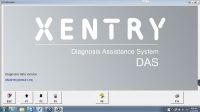Toyota Yaris 2012 (4D72G CHIP) copy key via JMD Key Baby, Handy Baby 2, super remote etc.
Have Toyota Yaris 2012 with 4D72G CHIP to copy key and generate remote, use JMD Key Baby, Handy Baby 2, super remote etc. will finish the job perfectly.

JMD devices to use:
JMD Key Baby cutting machine
Handy Baby 2
super remote




General procedure:
Decode the original car key.
Cut the new key blade.
to copy the chip.
To generate remote
Part 1: Decode the original key.
To insert the car power and turn on the JMD Key Baby.

Put the original car key on the fixture.

Choose “Vehicle”, input Toyota “T”, then “TOY43”, and “Decode”.

Decoding…

Decoding finish with the number.

Part 2: cut the new key.
Take off the original key and put on a new key to cut.



Part 3: to copy the chip.
Before testing, use the original car key to copy the chip.
ID72 type
Success.
Then use JMD Super remote to copy, success soon.
Part 4: Insert the new key into the JMD Super Remote to test if it can start the car.
The result is successfully.
Part 5: To generate remote.
Using Handy Baby 2 and JMD APP.
Turn on the Bluetooth of Handy Baby2 to connect to the APP.


Choose “JMD Remote”, then “Toyota”.


Choose “Yaris”.

Put the JMD super remote into the coil of Handy Baby2, select “Generate”.

Use wireless connection mode.

Succeed.

Next is to generate remote.
If you have to test the remote, you have to use the car key, and ensure all the doors are closed, and the driver’s side door is open, insert the key into the ignition twice.
Close – Open – Close – Open the driver’s door.
Try one more time, insert the key into the ignition twice, then close – Open – Close – Open the driver’s door.
The dashboard is turn on.
Then test if the remote works.

Toyota Yaris 2012 (4D72G CHIP) remote key is successfully copied and tested working fine.
Thanks to JMD devices like JMD Key Baby cutting machine, Handy Baby 2 and Super remote.
- US$238.00 / piece
- US$99.00 / piece
- US$419.00 / piece
- US$6.99 / piece
- US$79.99 / piece
- US$249.00 / piece
- US$99.00 / piece
- US$49.99 / piece
- US$79.99 / piece
- US$44.99 / piece
- US$749.00 / piece
- US$69.00 / piece