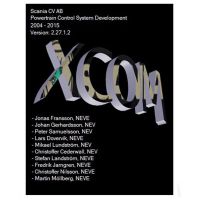Possible to WiTech software with J2534 interface?
It is possible to run WiTech software with J2534 interface (Drewtech Cardaq Plus) ?
It is possible to emulate the Micropod 2?
I have used witech j2534 software.
You can sign up for it thru witech aftermarket.
There’s a youtube video of it, that shows you how to set it up.
And I use mine with a snap on passthru pro 3.
Here’s how to sign up… For aftermarket users ONLY
To register a J2534 device, navigate to the wiTECH Account Manager URL and login. https://submgr.am.fcawitech.com/login.htm

Navigate to the bottom of the Subscriptions page and select “Register a Tool”

Select the dropdown arrow and select J2534.

DO NOT enter your J2534 device serial number in this field. You must download the J2534 application to get the serial number of the J2534 application you want to register. Select the “download the wiTECH 2.0 J2534 Application” link

Select “Download J2534 MSI Installer” to download.

Once it is downloaded, run the J2534 install application. Windows 10 is currently the only officially supported operating system for the J2534 application.

Follow the on-screen prompts to install the J2534 application.

Once the install has completed, launch the wiTECH 2.0 J2534 application.

Select the “Help” tab and then “About wiTECH2.”

Copy the serial number information.

Return to the Register a Tool page and enter the serial number in the serial number text box, then select “Request Approval.”

Once you submit for approval, you will receive a notification within 1 to 2 business days to confirm if the J2534 device has been approved.
If your device has been approved you will receive an email and it will then be associated to your account. It will be visible on the Subscriptions page upon purchase of a subscription.
You can now assign your J2534 device once you purchase a subscription and an Okta account activation email will be mailed to you for logging into wiTECH 2.0.
Good to know:
Here, you’re advised to use witech software with Micropod 2, genuine or china clone.
That is the best, Micropod 2 interface.
Look here:
In the video, witech is verified to work good with Mircropod 2 china clone.
- US$299.00 / piece
- US$36.00 / piece
- US$54.99 / piece
- US$539.00 / piece
- US$299.00 / piece
- US$739.00 / piece
- US$25.00 / piece
- US$149.00 / piece
- US$149.00 / piece
- US$67.99 / piece
- US$600.00 / piece
- US$24.99 / piece