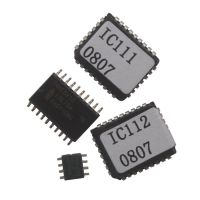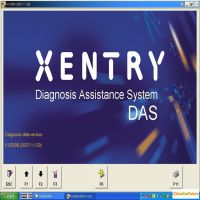5 Steps to active SVDI BMW authorization
OBD2 enginner find five Steps to active SVDI BMW authorization
Step 1: right click “SVDIUpdate v1.0.4″ (the verison depends on the supplier’s newest released version), and open it.
(the verison depends on the supplier’s newest released version), and open it.
Step 2: click “Update” and please wait until it displays update success.

Step 3: you may also click “Device Info”, and the device info will display in the right list, including: Device SN, Firmware version and Authorizations on Server: TAG, VAG and BMW.

Step 4: Click “ABRITES Quick Start” to open “ABRITES Quick Loader”, click “BMW” logo and launch it. Then AVDILoader is loading, and followed by another window reading “Connecting to the interface, please wait…, then interface found, but vehicle body autodetection failed, now click “Manual selection vehicle body”, in the drop list of body type select yours and click OK.



Step 5: again Open Abrites Commander for BMW 9.6.

- US$14.99 / piece
- US$779.00 / piece
- US$349.00 / piece
- US$49.50 / piece
- US$449.00 / piece
- US$7.99 / piece
- US$36.99 / piece
- US$359.00 / piece
- US$34.99 / piece
- US$16.99 / piece
- US$279.00 / piece
- US$57.99 / piece