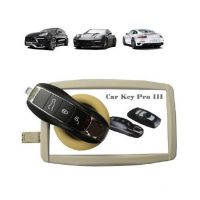Humzor NEXZDAS App Download, Activation/Registration, Bluetooth Setup
Humzor NEXZDAS user manual:
- NEXZDAS App Download
- App Activation & Registration
- Bluetooth Setup
- Car Software Download
in detail…
- Where to download Humzor NEXZDAS app
Go to the http://www. humzor. com
Home page>Support
Then find the right software to download and install.
or
Scan the code to download Humzor sw
- How to activate and register Humzor NEXZDAS application
Pls confirm network is functional before activation
Run NEXZDAS app on the mobile
Log in with a working account
For newbies: register an account with your e-mail and password

Add a new product, then enter sn and activation code
(attached to the envelope in the box)

- How to setup NEXZDAS Bluetooth
Go to the NEXZDAS homepage
Tab the Bluetooth icon in the top right corner to connect Bluetooth

Plug the VCI into OBD port.
Open NexzDAS App
Automatically connected via Bluetooth
If connected successfully, the blue light will be on.

- How to add a car make software to NEXZDAS
Go to App store

Download any car make software
(170+ makes for free in App Store)



Humzor NEXZDAS Vehicle Coverage:
American: GM, GMC, CHEVROLET, BUICK, HUMMER, SATURN, PONTIAC, CADILLAC, OLDSMOBILE, ASIAGM, FORD(EUROPE), FORD(AMERICA), Ford, Mercury, Lincoln, FORD(AUSTRALIA), MAZDA, CHRYSLER, JEEP, SCION,ACURA
European: VW, CVVW, AUDI, SEAT, SKODA, Bently, BUGATTI, LAMBORGHINI, BENZ, Smart, MAYBACH, BWM, MINI, ROLLS ROYCE, PORSCHE, PEUGEOT, CITROEN, OPEL, VAUXHALL, Renault, Dacia, Renault Samsong, JAGUAR, LANDROVER, SAAB, VOLVO, FIAT, LANCIA, ALFA ROMEO, ABARTH, ASTON MARTIN, FERRARI, MASERATI
Asian:TOYOTA, LEXUS, HONDA, Nissan, Infiniti, MITSUBISHI, SUBARU, SUZUKI, ISUZU, FUSO, HYUNDAI, KIA, DAEWOO, SSANGYONG, PERODUA, PROTON, TATA, Mahindra, Maruti
Chinese: BYD, CHANGAN, CHANGHE, FOTON, GWM, HBSH, HUACHEN, WULING, CHERY, EMGRAND, ENGLON, GEELY, GLEAGLE, LIFAN, YUAN, RIICH, ZOTYE
In detail: https://www.chinaobd2.com/wholesale/humzor-nexzdas-lite-full-system-diagnostic-tool.html
- US$63.99 / piece
- US$250.00 / piece
- US$109.00 / piece
- US$31.99 / piece
- US$22.99 / piece
- US$199.00 / piece
- US$84.99 / piece
- US$38.99 / piece
- US$6,199.00 / piece
- US$21.99 / piece
- US$429.00 / piece
- US$499.00 / piece