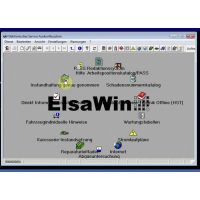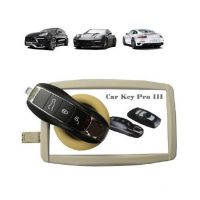VVDI Prog+W209/211 ZGW Adapter Read Benz W209 ST12 EIS/EZS
This article show a guide on how to use VVDI Prog and W209 Adapter to read Benz W209 ST EIS.

What Tools You Need?
W209 ST12 EIS/EZS
VVDI Prog Programmer
W209/211 ZGW Adapter
Procedures:
Remove the W209 ST EIS from vehicle and disassemble the shell
Install W209 ST EIS on the W209 ZGW adapter


Connect 12V power adapter cable to VVDI Prog,and connect to laptop

And build connection between VVDI Prog and W209 ZGW adapter
Run the VVDI Prog software on laptop
Then select “Type=4-IMMOBILIZER” “Brand=BENZ” “Chip=EIZ-W209-ST12(ADAPTER)”

EIZ-W209-ST12(ADAPTER) connection diagram

And if you don’t have W209 ZGW adapter,you can select “Chip=EIZ-W209(ST12)” click connection diagram to check the PCB to wire connection.
After you connection build,click “Read” at the tool bar.

And you need wait the process finish


And then click “Verify” button to check if the file is ok.

It will prompt you operation success and check success

And now you can save the original eeprom file you read,and you would better to make a backup before you operations.

Done!
- US$54.99 / piece
- US$800.00 / piece
- US$9.99 / piece
- US$63.99 / piece
- US$250.00 / piece
- US$109.00 / piece
- US$31.99 / piece
- US$22.99 / piece
- US$199.00 / piece
- US$84.99 / piece
- US$38.99 / piece
- US$6,199.00 / piece