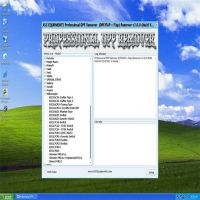VAG OBD Helper & VVDI2 program VW 4th IMMO All Keys Lost via OBD
Imagine you have one VW (or Audi, Skoda, Seat) with 4th IMMO, it needs to add new key or all keys lost. And you have one VVDI2 key programmer which supports VAG 4th IMMO key programming but needs to have the IMMO data firstly, at this time you need one VAG OBD helper which can get the immo data within 3-5 minutes by connecting the internet.
So, you need:
VAG OBD Helper Software Free Download & How to Use
VVDI2 key programmer (used to program key)
VAG OBD helper ( Used to read out IMMO data via OBD)
One computer with internet connection
Blank keys
VAG OBD helper capabilities:
1: Support A4L Q5 (all the card 754C/J type)
2: can be used for VW, Audi, Skoda key making (even when all keys lost) and the 4th
generation odometer correction.
Example, 35XX key all lost 873B 24C64 type key all lost or new model 95320.
3:Can add key for MQB JOHNSON dashboard (not support key all lost )
4.New PASSATT MQB key all lost.
5.Support getting BCM2 anti-theft data online for A6 A7 A8 Touareg Phideon with 5th immo.
Note: The 4th generation immo data and MQB data support most current popular VAG key programmer in the market.
Part 1: Use VAG OBD helper to get the 4th IMMO data.
Step 1:Connect VAG OBD helper to vehicle.

Step 2:Click “Read car information” to get Manufacturer,VIN,Immo type….as below

Step 3: Read message “Please us Online calculate immo data for online calculation!”
Here you need to make sure you laptop is available on internet,then upload data to calculations.

Click “Online calculate immo data”.

Step 4: After it prompt you the immo data is calculated successfully and it has been saved in the *****(the folder you selected).

Note:
1.This immo data is not the full immo data.Don’t write it back to car with other tool
2.You can prepare new dealer key and learn key with this immo data in other immo device.
3.Press OK will auto open immo data folder
Part 2: Use VVDI2 to program key with the IMMO data.
Step 5: Connect VVDI2 to vehicle,then run VVDI VAG software V5.8.0
Select “Key Learn”–> “Key Learn”

Click “Immo data prepare key”

Step 6: Get message “Press OK to load immo data (support lost all key immo data)”.
Note:This immo data is calculated by VAG OBD Assistant cable.

Press “OK” to locate and select immo data file you read out just now.
Step 7:Select immo data type.
Select VW for example.
Select “Prepare OEM Key….”
Note: Before using VAG OBD helper, please make sure the vehicle info is not tampered and vehicle status is legal, otherwise the immo data can’t be calculated.
Click “Next”.
Get message “Are you sure to make VW OEM Key?”.
Make sure the brand is correct.If error select No,else Yes to continue
Done!
Here is Youtube Video on VAG OBD helper reads out 4th IMMO data firstly, then VVDI2 program key.
- US$30.99 / piece
- US$42.99 / piece
- US$129.00 / piece
- MB Dump Key Generator from EIS Super SKC Calculator V1.0.1.2 Can't Be Installed on Win8 or Up SystemUS$155.00 / piece
- US$419.00 / piece
- US$69.99 / piece
- US$1,099.00 / piece
- US$500.00 / piece
- US$19.99 / piece
- US$139.00 / piece
- US$9.99 / piece
- US$79.99 / piece