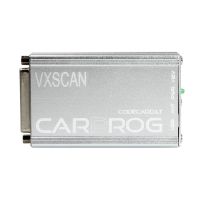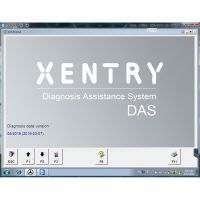ODIS 4.4.10 Post Setup 69.0.20 Launcher + License free download
Offer ODIS 4.4.10 Post Setup 69.0.20 download incl. tested source and free source.
Part 1: ODIS 4. 4.10 tested source:
https://www.chinaobd2.com/wholesale/newest-odis-software-for-vas-5054a.html


ODIS 4.4.10 Post Setup 69.0.20 release notes:
Restrictions Usage of vehicle communication interfaces VAS 6154 and VAS 6154A (once available)
Both interface types can be used under Windows 7 and Windows 10.
USB connectivity is recommended.
Usage of vehicle communication interfaces VAS 5054, VAS 5054A, and VAS 5055
These interface types can be used under Windows 7.
Please note that Windows 7 support will end on December 31st, 2019.
Implemented user requirements in version 4.4
In this section, the implemented user requirements of version 4.4 are listed with their respective CCB-DS ID and original requirement title.
CCB_DS_606 If the user makes a diagnosis using the test systems in the vehicle, the system must recognize the connected measurement technology, the firmware of the measurement technology, and the test system (itself).
CCB_DS_1136 When measuring with the high-voltage measuring module VAS6558(A), the contact should be indicated to the operator so that “air measurements” can be detected.
CCB_DS_1366 The operator must be able to control the necessary measurement technology calibrations.
CCB_DS_1577 To conduct the 4-pole measurement (potential equalization measurement), the calibration must be controllable via the OC.
CCB_DS_1578 Control of the measuring current for potential equalization measurements and the internal resistance for voltage measurements via a variable or password.
CCB_DS_1664 In the insulation resistance measurement with high-voltage measurement technology VAS6558x, the test voltage must be reached and the measured resistance values must be displayed as measured values by the test system, even if the circuit is faulty.
CCB_DS_1716 Adaptation of the existing driver for “supercharger tester V.A.G 1397 A” for the follow-up device, “pressure sensor V.A.G 1397B.”
CCB_DS_1781 ODIS-E must support CAN FD diagnostic access.
CCB_DS_1785 ODIS Service must support the amplitude shifts of the combined oscilloscope measurement instructions (EDIABAS) in the GFF.
CCB_DS_1853 If a program is run with an ASAM-ECUKOM with a debugger (with substitute values) that has an LL variable, then no substitute value dialog will appear if the variable contains an empty string. An error message must appear.
CCB_DS_1918 ODIS Service must run marked start modules, following the diagnostic analysis in inactive tester phases parallel to the vehicle diagnostic.
CCB_DS_1976 It should be possible to update the log book depending on the control module, e.g. following a flash test.
CCB_DS_2014 For the initially recorded event memory entry, a test must be attached to the test plan.
CCB_DS_2050 The service fingerprint information should be recorded away from the ODIS-S entrance and exit.
CCB_DS_2077 ODIS-S must be optimized when reading measured values
CCB_DS_2090 ODIS Service must support the brand assessment in the GFF.
CCB_DS_2168 ODIS must support the VAS611013 pressure sensor in the GFF and in the free measurement technology.
Defect resolution in version 4.4
In this section, the resolved defects of version 4.4 are listed with their respective Defect ID and original defect title.
#16858 Update OS 2.2.4: VAS 6558-6558A ODIS is present twice in the program and functions, following the update.
#18751 Measurement technology is not automatically removed or uninstalled by ODIS Service Deinstallation in Windows 7
#18914 OS crashes when the time setting is changed to recorder mode #19141 OS 4.0.0 Offboard DiagLauncher is no longer functioning – crash
#19317 ODIS S 4.1.3: End of PDU Field does not function on request from the ODIS C
#19407 [DoIP] Incorrect/premature application of the new P6 timings during the session change
#19408 Incorrect physical addressing when deactivating subnet routing for DK2F control modules
#19446 Notification about radio connection appears despite firm USB connection
#19457 ODIS Service First Patch – Reboot Now does not work
#19462 OS 3.1.3 – FB_2017.03.00_108.33.0 HV measurement technology fault #19609 Reconnecting the VCI6154 after removal for diagnostic does not work
#19648 ODIS service: VCI connection has not been updated following VCI change #19662 ODIS S: Values are not recorded in the diagnostic log if the diagnostic session has been interrupted
#19668 VAS 6160C: Removal from VAS6154 USB, ODIS service loses the connection #19706 The message ODS4009E should not be displayed when using VCI infringing products
#19722 Internal tests are also included in the ODIS Service search
#19741 ODIS Service 4.4 cannot be installed
#19759 Measurement technology firmware updater did not start automatically
#19764 In some KWP control modules, the measured values are not read by the guided function
#19765 The initial diagnostic analysis in the Golf 6 start modules takes a long time
#19773 The initial diagnostic analysis in the A3_2013 start module takes a very long time
#19774 The control module list cannot be displayed correctly if the current AU73X-ODX data is used after the initial diagnostic analysis
#19777 Massive performance problem and crashes in the “Capture control module data” step, caused by online functions (flash/encoding, etc.)
#19779 Measurement technology configuration problem, pressure sensor VAS 1397B – CCB DS 1716 #19791 OS 4.3.3 VCI change error message not translated
#19796 ODIS-Service: When reading the MWB, the error message 4009E “java.lang.NullPointerException” appeared and the measured values could not be displayed
#19807 OS 4.3.3: The non-converging resistance measurement acts like the convergent resistance measurement
#19812 ODIS Service – update check in ODIS 4.2.3 to 4.3.3 with java.lang.NullPointerException failed #19814 OS-4.4.3- 12 of 37 control modules are not detected when starting the diagnostic analysis with the GFF in the Phaeton
#19816 OS4.4.3 – 7 control modules are not detected when starting the diagnostic analysis with the GFS in the Passat 3C #19827 OS4.4.3 KWP2000 Basic setting for climate control does not work
#19828 OS4.4.3 KWP1281 Adjustment of WFS 3 engine does not work
#19831 OS 4.4.3 KWP 2000 Read adjustment does not work
#19866 OS_4.4.5 Initial diagnostic analysis takes too long, 6ZE more
#19897 Crafter_OS Some measured values cannot be read by the Daimler control modules
#19952 Measurement technology is incompatible with pilot 4.4.8
#19954 OS 4.4.8 – Measurement device VAS6558 is locked by ODIS and can‘t be used, see screenshots.
#19970 OS 4.4.9 high-voltage measurement with VAS_6558 – Error 36
#19972 OS4.4.9 VAS 6558A loses connection during measurement – Error 35
Supported vehicles with version 4.:
Approved AUDI vehicles:
. All AUDI vehicles are supported.
Approved Volkswagen vehicles
. All Volkswagen vehicles are supported.
Approved Volkswagen Nutzfahrzeuge vehicles
.All Volkswagen Nutzfahrzeuge vehicles are supported.
Approved Seat vehicles
.All Seat vehicles are supported.
Approved Skoda vehicles
.All Skoda vehicles are supported.
Approved Bentley vehicles
.All Bentley vehicles are supported.
Approved Lamborghini vehicles
.The following Lamborghini vehicles are supported:
Gallardo from MY09-MY14 (only immobilizer and radio PIN code), Aventador, Huracán, and Urus.
Approved Bugatti vehicles
. Bugatti Veyron and Bugatti Chiron are supported.
Approved MAN vehicles
.MAN-TGE is supported.
Part II: ODIS 4.4.10 Post Setup 69.0.20 Launcher + License free download source.
Pros:
No need for any key
It’s full with full language pack
Works with Audi, VW Passenger and Commercial, Skoda, Seat, Bentley, Lamborghini, Bugatti, Man Trucks
ODIS 4.4.10 Setup
ftp://erwin-portal.com/ODIS/SOFTWARE/ODIS-Service_installation_4_4_10_20180814_poljK.zip
or
https://mega.nz/#!mJAUiC6D!0c5MUSI_ZKEveD1M8DqTfD_r0IzmwP_UWK7kC5K9I3o
ODIS Post Setup 69.0.20
ftp://erwin-portal.com/ODIS/UPDATE/ODIS-Service_update_4_4_10-EU_20180814_1CWMx.zip
or
https://mega.nz/#!eRYHkCQb!6LsNyql_FDhmnjhRphYOKoRPHHokYhRIpQj96q0cNkE
Launcher + License
https://mega.nz/#!7ZIUnQIS!3PYEzAGq4uFx3gb11LQCO6cMAIQ7HMcQgF8TflTV5L4
PS: Please use Winrar 5.50 so you can extract the files without any errors Wink
Pass for megalinks: Guss_Gekoonline
Source: cartechnology.co.uk
Part 3: ODIS 4.4.10 Installation test reports and tips (users experience):
1. I’ve managed to make it work. I have restored the laptop, and I have installed everything from scratch again, but this time, when uninstalling version 4.3.3, when the window to choose what you want to uninstall (license, data, etc …), I have not selected any , and I have kept the directory, and after installing the 4.4.10, all ok, at least for the time being heh … that if, you have to install the windows updates by framework theme and things like that ….
2. OS: The Vas5054a head not appears on win 8 or win 10, because supported only on win 7.
3. Run it as administrator
4. How to install Odis service update 4_4_10-EU?
There is another file It comes with the launcher-archive. It is a jar file which has to copy to the plugins folder.
Do a new install and before first start copy both Launcher and jar. After that the postsetup is nice!!!
5. ODIS 4.4.10 is used with the VAS5054a interface.
Except from the Vag tools as they told you (Vas5054a or Vas6154) you can use any of your cheap J2534 vci/cable if you have but with few limitations.
6. You can use ODIS 4.4.10 from 1st version of each Audi, VW, Skoda, Seat…etc which use OBD2
Here attach VAS5054A:



and VXDIAG VCX NANO 5054 ODIS

- US$180.00 / piece
- US$19.99 / piece
- US$74.99 / piece
- US$12.99 / piece
- US$44.99 / piece
- US$31.99 / piece
- US$59.00 / piece
- US$169.99 / piece
- US$7.99 / piece
- US$65.99 / piece
- US$555.00 / piece
- US$89.99 / piece