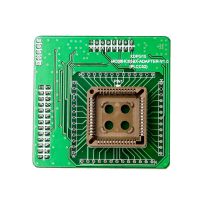How to code BMW E38 LWR with PAsoft and NCS Expert?
Car model: BMW E38
Problems coding:
I went ahead and got a new LMC from a member here for my car and when I try to code it this is what I get..


It is new used to me, my car have LWR.
Solution:
Generally speaking, you’ll need PA Soft to correct the VIN first… then code it using DIS or NCS.
Step –by –step procedure: How to code the LWR?
I think I did before coding it I had a red dot on the cluster after I code it again using the following steps
If you have PAsoft (BMW scanner)and a cable, all you should have to do is-connect up to car-scan modules. If this does not go/work, odds are you are not connected up to car correctly. Or cable and software are mismatched
-select LCM
-select programming or reprogramming (not recalling which)
-change the FGSTNR to your VIN and select Write FGSTNR to write VIN out to module. Or some combination of this order.
-once you have changed the VIN, you can use NCS Expert to make changes to the LCMIf you have PAsoft and a cable, all you should have to do is
-connect up to car
-scan modules. If this does not go/work, odds are you are not connected up to car correctly. Or cable and software are mismatched.
-select LCM
-select programming or reprogramming (not recalling which)
-change the FGSTNR to your VIN and select Write FGSTNR to write VIN out to module. Or some combination of this order.
-once you have changed the VIN, you can use NCS Expert to make changes to the LCM
Hope it works.
Personal experience:
Coding is a two-step process and requires two different cables – one for PA Soft 1.4 (BMW Scanner) and one for INPA/NCS Expert/DIS/SSS Progman/WinFKP/EDIABAS. I purchased both of mine on www.chinaobd2.com. The appropriate software must then be obtained. The cables each came in 3 days.
For step one of the coding, use PA Soft to set the mileage on the LCM to “0” and the VIN to match your car. This is required for used LCMs because DIS will only code “new” LCMs – or LCMs with the mileage set to 0. This will also allow the car to overwrite the mileage in the LCM and avoid an odometer tamper light. If you are using an LCM from the same age e39, no additional coding may be necessary.
For me, I needed to reprogram the LCM to work with my car since it came from an X5. I coded my car with DIS and it is VERY easy. With DIS started, I selected “coding/program”, then “ZCS/FA coding”, “e39 series”, “recoding” , and finally “LCM.” It then works its magic!
All done!
- US$15.99 / piece
- US$35.00 / piece
- US$40.00 / piece
- US$435.00 / piece
- US$145.00 / piece
- US$7.99 / piece
- US$39.00 / piece
- US$21.99 / piece
- US$99.00 / piece
- US$329.00 / piece
- US$45.00 / piece
- US$105.00 / piece