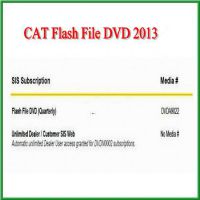OBDSTAR DP PLUS program Twisted Start remote Chevrolet Cruze LS 2011
Post is on how to use OBDSTAR DP PLUS to program Twisted Start remote Chevrolet Cruze LS 2011 when all keys lost by following the on-screen instructions step by step.

Program remote (chip 46) with OBDSTAR DP plus.

Twisted Start Remote chip 7937 46 (Hitag2).

New remote unlocked chip 7937 46 (Hitag2)

Turn on with programmed remote.

Security light go off (can start engine)

Next is to read Pin code.
Tap “Immobilizer -GM -GM V31.11”.

Read security code by OBDII.


By BCM system – Auto -Read Pincode.


Pincode: 4057

Then Program keys.
After programmed chip, then remote function automatic worked.
Tap “Immobilizer – select from vehicle”.
Chevrolet -Cruze – 2009-2014 -without smart.


All keys lost (all keys will be deleted)

Program 2 keys 1. programmed key 2. New key.

Please fill: Security code 4057.

Switch ignition off 5 second then switch on.


Configuration system for 10 minutes.

After 10 minutes, the security light go off.

Switch off and pull the key out.


Open and close driver door for 1 time.

Switch 1st remote on.

Whether to program next key, [YES] to continue, [NO] to exit.
Press [YES] to program next key.

Switch off and pull the key out.

Insert new key (2nd remote) and turn on.

Switch off and pull the key out.
Open and close driver door for 1 time.
Switch new key (2nd key) on.
Whether to program next key, [YES] to continue, [NO] to exit.
Press [NO] to exit.
Switch off and pull the key out.
Open and close driver door for 1 time.
System configuration, please wait 45 second.

Switch new key (2nd remote) on.
Switch off.
Switch on.
Program success.

Test start.

Test remotes.

Thanks for reading.
Don’t you think OBDSTAR X300 DP PLUS is easy to use by following the on-screen instructions.
www.chinaobd2.com
- US$15.99 / piece
- US$409.00 / piece
- US$34.99 / piece
- US$37.99 / piece
- US$2,495.00 / piece
- US$49.99 / piece
- US$79.99 / piece
- US$42.99 / piece
- US$189.00 / piece
- US$349.00 / piece
- US$17.99 / piece
- US$200.00 / piece