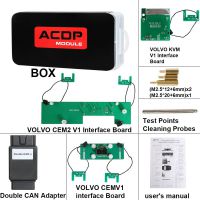Auzone AT60 programs and diagnoses BMW 433MHZ sensor
Firstly put the sensor into Auzone AT60 device, then program the sensors successfully, finally install the sensor back to the car.
Car model:
BMW 2 Series 01/2014-12/2014 (433MHZ)
Tools to use
Auzone AT60 + Pro-sensor
What I used is from here:

https://www.chinaobd2.com/wholesale/auzone-at60-tpms-diagnostic-service-tool-with-4pcs-sensor.html
Guide:
This is Auzone AT60 function menu: TPMS, Last car, language, setting, advanced, RKE test, Logs, About.

Select region, Auzone AT60 covers a wide range of car models from North America, Asia, Others, European, China etc. Here I select ” European”, then “BMW”- “2 Series” – “01/2014-12/2014 (433MHZ)”.




Select “Program (up to 20 sensors)

Auto Create ID


Input the sensor, the screen display ” Find 1 sensor, press OK to continue”.
Program successful in several seconds.
Back to select “Sensor diagnose”.
4 wheels.
Are you sure to clear the data? Press “OK”.
Press the “Wifi signal” icon to active and read the sensor data
It means the left-front wheel tpms is searched out.
Sensor Data status.
www.chinaobd2.com
- US$6.99 / piece
- US$199.50 / piece
- US$389.00 / piece
- US$209.00 / piece
- US$4.99 / piece
- US$42.99 / piece
- US$2,499.00 / piece
- US$39.00 / piece
- US$185.00 / piece
- US$21.99 / piece
- US$79.00 / piece
- US$159.00 / piece