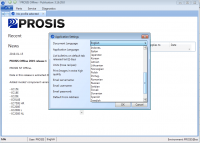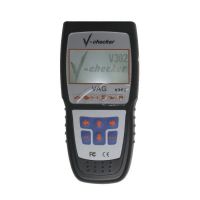CGDI MB Clean ISM DSM ESM for Benz W164
This article show a demo on how to use CGDI MB to clean ISM DSM ESM for Benz W164.
Procedures:
Remove the ISM/DSM/ESM from vehicle
Automatic Transmission Module

Automatic Transmission Module connector pin

Run the CGDI MB Prog software,click “Auto Computer”–>”Type W164”–>”ISM/DSM/ESM”

Select “Wiring Diagram”

Then it will show the wiring diagram to you.
Note:ISM/DSM/ESM requires external 12V power supply.

Automation Transmission Module wire harness connection.

Click “Read”

Then CGDI MB Programmer software will show the module information as below:

Click “Get” to calculate the password
It will prompt you “Erase password calculated successfully!”

Then click “Erase”

Erase successfully

You can click “Read” to check the ISM/DSM/ESM status,it was erased.

Done!
Related Products
- US$49.99 / piece
- US$29.99 / piece
- US$2,499.00 / piece
- US$27.99 / piece
- US$44.99 / piece
- US$18.99 / piece
- US$39.99 / piece
- US$699.00 / piece
- US$99.99 / piece
- US$299.00 / piece
- US$9.99 / piece
- US$439.00 / piece