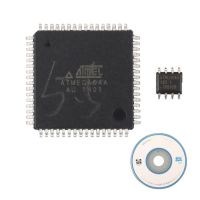Kess V2 V5.017 User Manual with K-Suit V2.47 Installation Tips
Kess V2 V5.017 is a kind of engine ECU and transmission programmer tool which can write back original or modified file in the vehicle ECU vie OBD2. K-Suite V2.47 is the software of Kess V2 that not only can select the car and EUC, but also can update manuals for any single protocol.
Installing K-suite V2.47 on Win7
Free download:
https://mega.nz/#!8QgwSboa!XLUqAJBt6ISsL4ijpdxZ68emHJa8EMAvwLAq_ZRlZPg
password:laura168
The drivers of Kess V2 will be installs with software. Than confirm the installation and continue. There are various languages you can select and download any proposed updates.
Close the k-suite v2.47 after installing completely.
How to set the screen resolution?
Click on the Options button in the main window of the k-suite v2.47.

How to set the language of the software?
Click on the Options button and select the language you want to use.

How to view the list of supported by KESS V2 V5.017?
Clock on the Options button and click View in the Available vehicles.
Then select brand and model.
You can get more car lists
Kess 5.017 support models list:
https://mega.nz/#!vrokma5T!T1g1-W0c3UNkxfWh64fIyRW26WhV0_U5xaQWy5pjD1A
Kess 5.017 red pcb firmware supported cars model:
https://mega.nz/#!y6YHmKTY!wmyC0xw5R246NWryUysi8fk3mSuc_yWqBO7bU82h2RI

How to choose a Family using the Vehicles buttons?
Select the button corresponding to the kind of vehicle to program.
Select the Brand and the Model.
Select the version of the vehicle according to the data displayed in the lower part of the window

Part of content reference alientech.
- US$44.99 / piece
- US$29.99 / piece
- US$26.99 / piece
- US$849.00 / piece
- US$949.00 / piece
- US$7.99 / piece
- US$279.00 / piece
- US$5.99 / piece
- US$26.99 / piece
- US$105.00 / piece
- US$39.99 / piece
- US$5.00 / piece