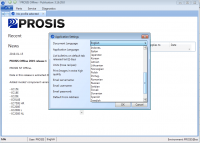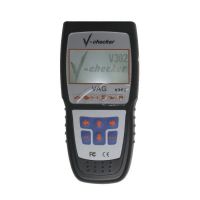How to combinate VVDI MB with VVDI key tool to exchange BGA token?
There are 2 ways to get VVDI MB BGA tokens: one is to use XHORSE VVDI BE Key Pro, it is free with 200 points(equal 1 BGA Token); another one is to bind VVDI MB with VVDI key tool to exchange BGA token.
How to bind VVDI MB with VVDI key tool to exchange BGA token:
- Connect vvdi mb and vvdi key tool to computer and run ‘upgrade kit ‘ for binding vvdi mb to your account.

- Log in your account and link the vvdi mb to your account.
Therefore firstly, you have to register an account for vvdi key tool (Skip to the last paragraph to read the registration procedure)

- Use the app of vvdi key tool for exchange tokens as you want.
Just click on “Bonus Point” then “Token”.
Besides, VVDI2 or VVDI key tool with Remote key can also collect bonus points in the same way.

Note: An account can be bound to multiple devices i.e VVDI2.
Can’t disband after that, can’t unbinding after binding
However, how to exchange BGA tokens if no VVDI key tool?
If you don’t have any of VVDI2 and VVDI Pro, the BGA tokens can’t be exchanged.
How to install and register vvdi key tool on IOS / Android APP?
IOS download
https://itunes.apple.com/gb/app/key-tool/id1322971481?mt=8
vvdi key tool APK download
https://apkgk.com/com.xhorse.streamlinestore/download
- Download APP from Google store.

If your APP doesn’t’ t switch to ENG, change your phone language to ENG first

- Go to EMAIL REGISTRATION

- 3. Write your mail and request activation code via email

- Paste code you received via mail
- Create password
- Login via mail and password


www.chinaobd2.com
- US$79.99 / piece
- US$105.00 / piece
- US$49.99 / piece
- US$29.99 / piece
- US$2,499.00 / piece
- US$27.99 / piece
- US$44.99 / piece
- US$18.99 / piece
- US$39.99 / piece
- US$699.00 / piece
- US$99.99 / piece
- US$299.00 / piece