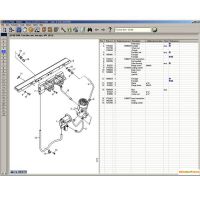How to Register & Active Lonsdor JLR IMMO Programmer
UOBD2 launch Lonsdor JLR IMMO:newest Jaguar & Land Rover Programmer.It is designed to program car keys and compatible to more than 95% of Jaguar and Land Rover models currently(VPW protocols of Jaguar’s old model is unsupported).And this article show a guide on how to register and active Lonsdor JLR IMMO programmer.
Procedures:
Step 1:Login In
Visit official website:http://u.lonsdor.com/jlrimmo/login to login in your account.If you have bind products,just input your account ID,password and verification code to login.Otherwise,you need to click “Register” and follow the prompts to create a account.


Step 2:Bind Your Device
After login in your account,you need to heck the information when you power on your Lonsdor JLR IMMO.And input the device SN,register code and password,then click “Submit” to continue.

Step 3:Activation
After binding successfully,visit:http://u.lonsdor.com to login in.

Click “JLR-IMMO” button

Click “Get activation code”.

Than ensure the “Device PSN” displayed on website is same as your device displayed,then click “Submit” to get activation code.

Input the activation code into you device!

Done!
- US$39.99 / piece
- US$12.99 / piece
- US$459.00 / piece
- US$19.99 / piece
- US$21.99 / piece
- US$49.99 / piece
- US$1,950.00 / piece
- US$109.95 / piece
- US$49.99 / piece
- US$380.00 / piece
- US$49.99 / piece
- US$619.00 / piece