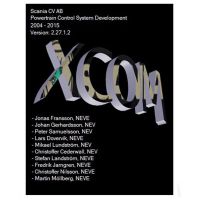Lonsdor K518 Test on BMW FEM/BDC Platform
This is a Lonsdor K518 test on BMW FEM/BDC platform,it test by k518 engineers.
Here is another article about K518 on BMW FEM/BDC:
Lonsdor K518ISE program BMW FEM BDC key even all key lost
Procedures:
Connect K518 to BMW FEM/BDC platform by OBD port.

Select “Immobilization”–> “BMW”–> “Select from type”–> “FEM/BDC”

Select “Read key info”

It will show the vehicle information include:VIN,SWFL,BTLD,CAFD/Type/Current key position and mileage

Click “OK” to continue

Click “OK” to continue
It show with below massage

Click “OK” to continue
Select “Make dealer key”

Please choose a blank location to generate a new key!

Choose location 3 and click “OK” to continue
Select “Use a working car key to generate a dealer key”
Then click “OK” to continue
Prepare a working car key,put the key into the car induction coil and press [OK] to continue.
Turn ignition on
Click “OK” to continue
Show below information
Put the new key in the car induction coil
Click “OK” to continue
Detecting new key
Learning key,please keep the key stable…
Learn key complete
New key have been added into location 3

Done!
And if you want to check more product work on BMW FEM/BDC:
https://www.chinaobd2.com/producttags/bmw-fem-key-programmer.html
- US$1,199.00 / piece
- US$22.99 / piece
- US$139.00 / piece
- US$3.99 / piece
- US$29.99 / piece
- US$449.00 / piece
- US$99.00 / piece
- US$299.00 / piece
- US$36.00 / piece
- US$54.99 / piece
- US$539.00 / piece
- US$299.00 / piece