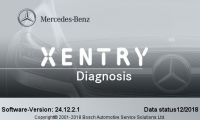How to use Yanhua ACDP do BMW FRM Programming?
Yanhua ACDP update: add BMW FRM Programming module and authorization. Today I tried to use my Android Phone to download ACDP Android APP. All is fine especially it comes with “Help” wiring diagram and online tech-team when I have any problem.
Here we go for my first-time using experience:
Firstly you have to prepare:
Yanhua ACDP basic module (249usd)

Image source
BMW FRM Programming module (55USD)

Image source
Android phone:
System version: 5.0 or above; running memory RAM;> 2G ; Storage space ROM:> 1.5G)
Turn on Bluetooth & Wifi
Procedure:
Step 1. Download, install, settings
Step 2. Do BMW FRM Programming
Step 1: Download, install, settings
- Browse http://www.acdpmaster.com(Yanhua ACDP official site), click on “Resource download”. Find out “ACDP Android APP” Click on the blue icon “Download“, use my phone to scan the QR code.

- My phone get the link: https://www. pgyer.com/acdp, click on it to download. Click the icon in the top right corner showed in the picture and open it in the corresponding browser.

It may take several minutes to complete the download.
- If you can’t see the icon shown as following image 1, tap “Mine”, then “System settings”, then “App and resource update” , then ” Resource file update” and “Resource fix” (image 2), finally, you get to normal menu (image 3)



- Bind your ACDP to the phone & register the account.
Any question, just tap “Manual” for instructions.

Step 2.BMW FRM Programming
- Tap “BMW”, scroll down to find out “FRM Programming”.
- Main menu
ICP MC9S12XDT256 (MASK: OL15Y)
ICP MC9S12XEQ384 (MASK:3M25J)
Open Hex Editor
2-01: ICP MC9S12XDT256 (MASK: OL15Y)
Guide:
Function menu: Read / write EEPROM & Read / write Flash
2-02: ICP MC9S12XEQ384 (MASK:3M25J)
Function menu: Read /write EEPROM /D-Flash ; Read /Write P-FLASH
Guide:





www.chinaobd2.com
- US$375.00 / piece
- US$99.00 / piece
- US$49.99 / piece
- US$14.99 / piece
- US$349.00 / piece
- US$319.00 / piece
- US$119.00 / piece
- US$50.00 / piece
- US$29.99 / piece
- US$1,659.00 / piece
- US$699.00 / piece
- US$99.00 / piece