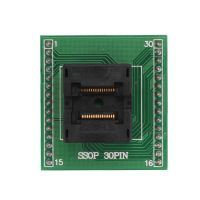How to Solve Mart Tool Software Network Error
Recently,UOBD2 customers feedback Mart Tool Software Network Error.After software installing,the software prompt “Network Error”.Here UOBD2 engineer give the solution.

How to Begin With Mart Tool Programmer?
#1 After you deliver the Mart Tool,connecting the device to the laptop and install driver well.
#2 It will prompt you “Device unregistered,registered now?”,if it is the first time connected.
Click “Yes” to continue registering.
#3 If your laptop damaged and have to change another one, please give us device serial number for second registration;
Note:If you click “Yes”,the Mart Tool will be bound with the laptop,and you only run it with the laptop you bound.And when you running the Mart Tool software,you need to connect the laptop to internet and close the Anti-virus software.

How to Solve Mart Tool Network Error Trouble?
If you have “Network Error” after install the software, please use the Mart Tool Client to solve it.
Download the Mart Tool Software:
https://mega.nz/#!oQhgkABZ!712ziCtJEnmb4lJIyC_u-17-R1lGuUgpHiLt-WSvhv0
Mart Tool Client
https://mega.nz/#!iIAQTIrI!YuALmyLPp9gT6QIYkxSFKRjrVLtzqwbiOqYDTOn6Sj0
- US$15.99 / piece
- US$779.00 / piece
- US$29.99 / piece
- US$69.99 / piece
- US$64.99 / piece
- US$89.99 / piece
- US$279.00 / piece
- US$34.99 / piece
- US$1,199.00 / piece
- US$699.00 / piece
- US$79.99 / piece
- Yanhua Mini ACDP Module1 BMW CAS1 CAS2 CAS3 CAS3+ CAS4 CAS4+ IMMO Key Programming and Odometer ResetUS$299.00 / piece