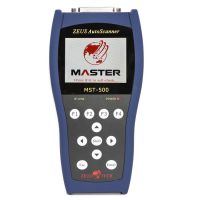How to Replace Brake Pads for Audi A6L with X-200 Oil Reset Tool
Here share tutorial on how to replace Audi A6L Brake Pads via X-200 oil reset tool:
1. Hook up X-200 oil reset tool cable with car OBD socket.
2. Power up X-200 main unit.
3. Enter into the Select Main, and then to select Electrical Park Brake << EPB.

4. In the EPB interface, select AUDI EPB, and then click Other (Only 2 choices, A8 and Other) to proceed.

5. In the Other interface, it pops out message reading “Insert key and turn the ignition switch, do not start the vehicle. While releasing the handbrake! Ok to continue. Just operate according to the message.
6. Next, it enters into Other window, select Replacement of brake pads.

7. It pops out message “Please replace brake pad for the two rear wheels”, click to continue, and subsequently appear message as following:

8. At last, OBD2 enginner notice that you need to exit the system, turn off and turn the ignition switch. Well done!
- US$24.99 / piece
- US$27.99 / piece
- US$289.00 / piece
- US$235.00 / piece
- US$359.00 / piece
- US$649.00 / piece
- US$199.00 / piece
- US$27.99 / piece
- US$19.99 / piece
- US$115.00 / piece
- US$225.00 / piece
- US$79.99 / piece