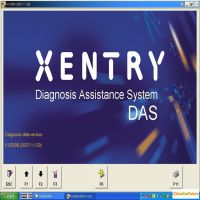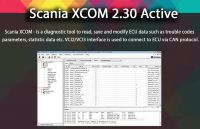How to copy G chip with Handy-Baby car key copy

NOTE: the newest car key copy for G chip at https://www.chinaobd2.com/wholesale/cbay-hand-held-auto-key-programmer.html
Part 1 Decode procedure
1 Recognize the key
2 Connect to the laptop
3 Open the Windows Client
4 Press “OK” button to decode (Client is exchanging data at the same time)
5 Decode completes! Unplug the cable
6 Put the chip into coil and Press “OK” button to copy
Part 2 Authorization procedure
1 Update the software to version 5.0.0
2 Obtain the authorization files
3 Open the Client’s online decode software to automatically or manually connect to the port
4 Open Handy-Baby device for version information
5 Download the authorization files on Windows Client
6 Handy-Baby powers off automatically after authorization completes
Please connect the chinaobd2.com service to open G chip authorization and then follow the steps above to use G chip with Handy-Baby.
How to update handy baby to v5.2.0:

V5.2.0 car key copy feedback:
copy 2012 Toyota Yaris G chip…tested OK
copy 2012 Toyota COLLORA G chip…tested OK
copy 2014 Peugeot 301 46 chip…tested OK
2008 Honda Accord 46 chip …tested OK
2010 Cruze 46 chip…tested OK
2016 BMW 730 46 chip…tested OK
2012 Buick Regal 46 chip…tested OK
Honda Crosstour 46 chip…tested OK
2012 Focus…tested OK
2013 Breeze 48 chip…tested OK
2006 Fiat 48 chip…tested OK
2007 POLO 48 chip…tested OK
VW Beetle 48 chip…tested OK
Subaru outback 4D chip…tested OK
- US$57.99 / piece
- US$139.00 / piece
- US$650.00 / piece
- US$14.99 / piece
- US$389.00 / piece
- US$29.99 / piece
- US$339.00 / piece
- US$13.99 / piece
- US$499.00 / piece
- US$39.99 / piece
- US$115.00 / piece
- US$600.00 / piece