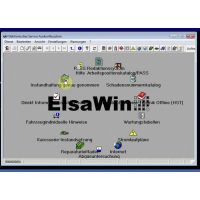How does CGDI BMW Clear and Synchronize EGS ISN?
This article shows how to use CGDI BMW Prog to Clear EGS ISN and synchronize in step by step procedure.
***The reason that the user choose CGDI BMW to clear EGS ISN is that it is much cheaper than the similar tools.
Procedure:
Remove EGS computer and connect OBD according to software wiring diagram

After the connection is correct,open the software and click on “EGS ISN”

Automatically connect to view relevant information

Click the “Clear ISN”,maintain enough voltage.

Confirm the VIN
Support modification

Programming module

EGS ISN Cleared

After complete, the connection will be terminated and the car will be automatically synchronized.
Please be informed that it’s much cheaper to use CGDI BMW Prog to Clear EGS ISN and synchronize.
Related Products
- US$15.99 / piece
- US$54.99 / piece
- US$40.00 / piece
- US$54.99 / piece
- US$800.00 / piece
- US$9.99 / piece
- US$63.99 / piece
- US$250.00 / piece
- US$109.00 / piece
- US$31.99 / piece
- US$22.99 / piece
- US$199.00 / piece