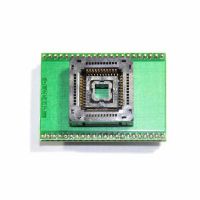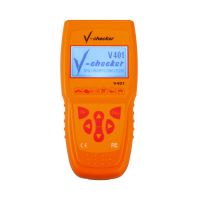How to combinate VVDI2 with VVDI Key Tool to clone 48 96bit?
All users who have 48 96 bit activations in VVDI2 can combinate VVDI Keytool + VVDI2 and use Keytool to clone 48 as well.
Procedure on how to combinate VVDI2 with VVDI Key Tool?
1) Open your smartphone (Android & IOS), register Keytool app, then connect Keytool via Bluetooth.
Here you can have Android & IOS download link and register & install procedure.
http://blog.uobdii.com/vvdi-key-tool-app-update-ios-1-2-0-android-1-2-1/
2)Plug VVDI2 to a PC and click on “Transponder Programmer” .

3) Click on “SYSTEMS POINTS”

4) Use a USB cable to plug Keytool to a PC, VVDI2 is still connected with a USB cable.
5) Tick on “BIND VVDI2 and VVDI Key tool, thee bonus points will add to VVDI2”, then click on “BIND” icon, then get message “Connect VVDI Keytool to PC with USB cable, then press OK!”


6) Read the information

7) You are redirected to the “Customer self-service system“, what you need to do next is login with your email and password which is exactly as the same as that you entered when login Keytool.

8) After login in you will see you basic info of VVDI2 and Keytool

9) If you want to transfer the points from Keytool to VVDI2 , press OK

10 ) The bonus points are transferred successfully.

11) Keytool for 48 96bit calculator will display the available bonus points & remain points of both devices.

Done
Your VVDI key tool can clone 48 96bit for free.
Cloning needs:
Ordinary ID48 chip without OBDII
Activation Free $250 (Additional gift 1500 bonus points. Cloning costs 100 bonus points each time
- Bonus points can be accumulated by using VVDI Remote(From Xhorse normal-wire remote you get 25 bonus points. From Xhorse-wireless remote you get 40 bonus points.)
- You can buy Calculation tokens as well, price for tokenis $8.
- US$119.00 / piece
- US$80.00 / piece
- US$19.99 / piece
- US$69.99 / piece
- US$49.99 / piece
- US$44.99 / piece
- US$20.00 / piece
- US$19.99 / piece
- US$779.00 / piece
- US$1,049.00 / piece
- US$119.99 / piece
- US$279.00 / piece