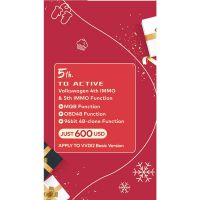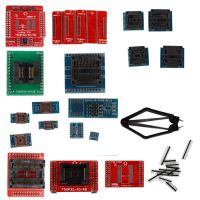BMW airbag reset tool for DIYers, which one better?
Need an BMW Airbag scanner because you have the Airbag warning light on? Reading this post for suggestions and reviews.
Tools to consider:
B800 Airbag Scan/Reset Tool
BMW Creator C110 / C310
Foxwell nt510
BMW Scanner 1.4 / PA Soft
Inpa / DIS
Reviews & Guide:
- $11 B800 Airbag Scan/Reset Tool
Cover BMW from 1994 and 2003.
Failure on 2001 BMW 330i.

2 . BMW Creator C110
Review:
I own it – it’s great, but lacking in BMW specific capabilities. i use this one for BMW specific codes: https://www.chinaobd2.com/wholesale/creator-c110-bmw-code-reader.html
Both Creator C110 and Creator C310 can help erase the airbag crashing faults.

with an extra 20pin cable, Creator C110+ can work with the older BMW models.

Attach Creator C310 picture here:
C310 can erase a part of airbags, some won’t work.

3.Foxwell NT510
Foxwell nt510 works great for BMW airbag reset, but it depends on what models, here is a charter of each BMW model’ capabilities including the BMW airbag reset function.
https://www.chinaobd2.comhttps://i0.wp.com/blog.chinaobd2.com/upload/pro/foxwell_bmw_functionlist.pdf

- BMW Scanner 1.4
For BMW-specific stuff, just get BMW Scanner 1.4 for your Windows laptop.
https://www.chinaobd2.com/wholesale/bmw-scanner-140.html
It works on all Windows versions from XP to 10, 32-bit or 64-bit.
Download the D2XX drivers from ftdichip.com. http://www.ftdichip.com/Drivers/D2XX.htm
For engine running issues, you can’t beat the OBD Fusion app with a wireless OBDII adapter.
https://www.obdsoftware.net/software/obdfusion
Worrying about the installation?
BMW Scanner is very easy to install and use. Here’s an idea of what it can do.
http://forum.e46fanatics.com/showthread.php?t=1067835
chinaobd2.com engineer would be happy to help you set it up if you like.
If you have an early car that requires connection to the 20-pin under-hood connector, just get a 20-pin to 16-pin OBD adapter like this one for about $5
https://www.chinaobd2.com/wholesale/bmw-20pin-to-obd2-16-pin-connector-free-shipping-1446.html
- Inpa / DIS
Review: I’ve got the smaller Bluetooth based Launch scanner, with the BMW specific software. I like it. I tend to use it when I’m looking at friends cars. Occasionally, I’ll use it on my 528i. But more often than not I’ll pull out my laptop and use Inpa / DIS.
Conclusion:
LAUNCH Creader CRP123 is great for OBD codes and a couple of other systems on a wide range of cars.
The BMW Creator 110/310 and PA Soft/INPA/etc. are BMW specific, and address many other systems.
I use all of the above. I like having a reader that’s small and easy to take with me. Easy to grab and go, more so than PA Soft/etc.
There is no “one size fits all” solution. If I were you, I’d probably buy the Creator 110/310 to start. It works out of the box, it’s cheap, and give a lot of information.
Besides, Foxwell NT510 is easy to use working via OBD without installing driver on the computer.
- US$64.95 / piece
- US$600.00 / piece
- US$39.99 / piece
- VIDENT iLink440 Four System Scan Tool Support Engine ABS Air Bag SRS EPB Reset Battery ConfigurationUS$129.00 / piece
- US$19.99 / piece
- US$104.00 / piece
- US$109.00 / piece
- US$49.00 / piece
- US$269.99 / piece
- US$54.99 / piece
- US$29.99 / piece
- US$219.00 / piece