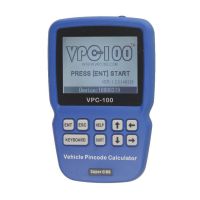Lonsdor K518ISE: remove the capacitance so you can use your power supply
Topic: how to remove the capacitance on Lonsdor K518ISE PCB so that you can use your own power supply and avoid the machine smokes.
Tools to use:
Digital multimeter
pencil
pliers

It’s Lonsdor K518ISE plate.

Tips (Very Important):
- You hands are not allowed to touch any part of the K518 plate except the yellow round one.
- Please follow the below picture to operate, please pay attention to the direction.

- Please be gentleto remove the capacitance.
Now we use the multimeter to test the resistance of this port and see if the resistance is right.

Done.

Any problem please leave message to
sales@chinaobd2.com
Whatsapp: +86-13995696053
Skype: uobd2net@live.com
Thanks
Related Products
- US$79.99 / piece
- US$42.99 / piece
- US$189.00 / piece
- US$349.00 / piece
- US$17.99 / piece
- US$200.00 / piece
- US$8.99 / piece
- US$169.00 / piece
- US$359.00 / piece
- US$7.99 / piece
- US$199.00 / piece
- US$41.99 / piece